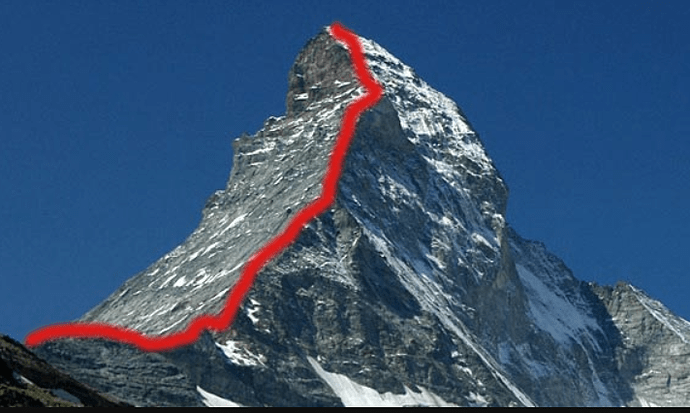I know that World Machine as it is right now is a program very much purely based on heightmap based terrain editing and its force and spirit lays in procedural generation, but I often feel that my biggest gripe with getting my terrains to look the way I want is a lack of direct artistic control over the terrain.
Right now to create a terrain you work on your graph and then you go to the 3D viewport to check if the positions of your sliders satisfy you, in that moment you can clearly see which parts of the terrain need to be worked on.
Some time ago I started using ZBrush to try and create terrains and was impressed by the possibility to interact directly with the 3D model of the terrain as it allows for a lot of finetuning and an easier way to influence directly the aesthetics of the scene (as in profile, specific details and imperfections).
I would love to see some or more useful “drawing tools” included into the 3D viewport, I had a few ideas in mind:
- Drawable Mask: default and custom brushes with which you can paint a mask on to your terrain, I was thinking of 2 ways in which this could work, one by painting it onto the terrain like by covering it with paint, the other by projecting the brush as seen from the monitor onto the terrain.
- Layout Shapes: all the shapes and features from the layout view usable from the 3D viewport, maybe with realtime previews. (one scenario where this would work great is when you are combining on maximum an already compiled perlin with another perlin and shifting around the device origin of this 2nd perlin in the 3D viewport to find the perfect spot for it to peek through the 1st perlin)
- Cutting Line: draw a line to clip the terrain off based on the wavy plane made by the forward projection of this line, preferably this plane should remain displayed in the viewport and be movable and rotatable (this would really help with creating mountains like the Matterhorn
- Heightfield Line Combiner: like above you draw a line to create a movable and rotatable plane from which a previously chosen heightfield gets projected out to either cut into or rise from the terrain, this could work either by projecting the terrain outwards from the plane perpendicular to the ground to avoid any overhangs or perpendicular to the plane and then filling the created overhangs
- Projected Heightfield: like above but the plane is a simple flat movable plane.
I know my request isdrastically different from how World Machine works currently and probably not many current users need a feature like this, but I think that many people would discover it to be really powerful and I think there are many more possibilities for other useful tools to be implemented into this kind of 3D workspace.
As I seem to understand LTE is going to improve the programs responsiveness a lot, so I think it’d be the right moment to get more features into the 3D viewport.
What do you think?