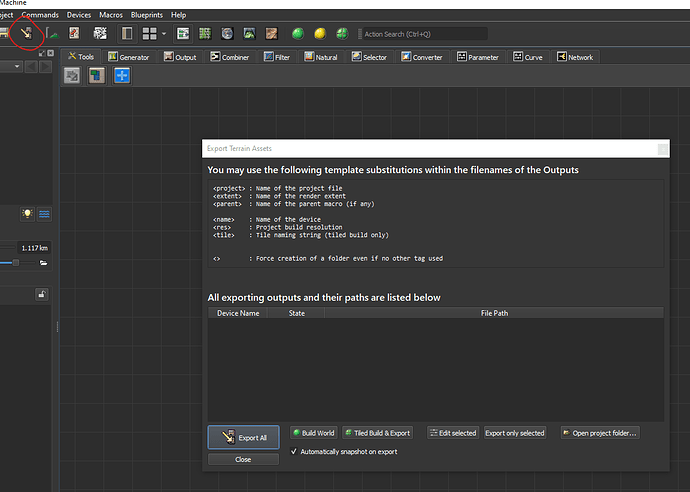Hi here, I’m new to World machine but I’ve got nice results already.
I’m trying to add the scene name into my output file, but this is where I’m struggling.
First I tried to add <scene> to the output string: “<project> <scene> <name> <res>.png”. but no chance there, I get “INVALID”. then looked into the documentation but I could not find the list of available dynamic values.
Then I noticed that the filename could be an input of the output node, I looked for string manipulation nodes but I’m confused as I could not find any, but I would still need a way to fetch the scene from a node anyway.
Ideally, I would also need some conditional branching based on the selected scene to change the channels of my texture weightmap input, If I had that I could just duplicate the output node and get around the need to set the filename