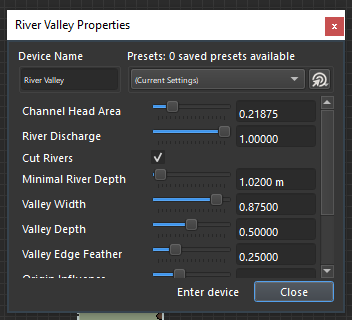This is my first post in actually any forum… anyways whenever I use macros or create macros, when adding too many parameters the confirm button when using it usually is hidden and can’t be clicked due to all the parameters added on certain monitor sizes. Therefore I have a solution. Set it to where if you have 10+ parameters it divides the amount of parameters into 2 columns. etc. If need be there can be more columns, but I highly doubt macros will have 50+ parameters. But yea.
Does this sound good?