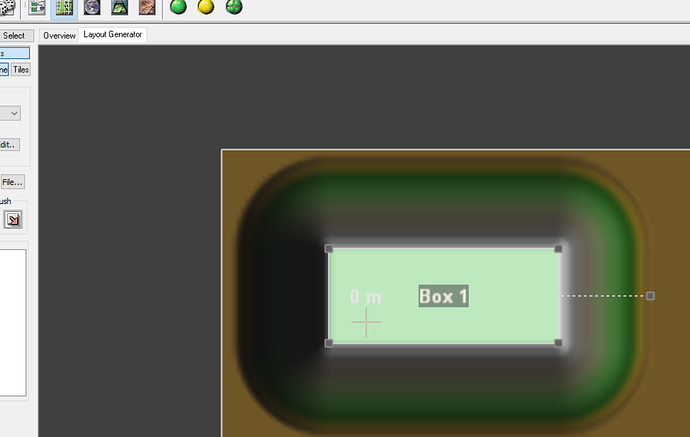On Windows, how do I select the nodes or delete a shape from the layout generator? I’ve tried LMB, MMB, RMB plus SHIFT, CTRL, ALT with no luck. Thanks!
Hi there,
When mousing-over a shape in the layout view, you can just click on a shape to select it.
Make sure the layout generator you want to edit is selected for editing in the top row of tabs as shown in the picture above - otherwise the shapes are not active.
How do I deselect a brush? Every time I click on the Layout View the program tries to draw a new circle. There’s no ‘deselect brush’ button as far as I can see.
Right-click anywhere in the view to cancel adding a shape.
In the next version, Esc will also cancel adding a shape as that makes a lot of sense too 
Sounds good. Thanks.
This topic was automatically closed 90 days after the last reply. New replies are no longer allowed.