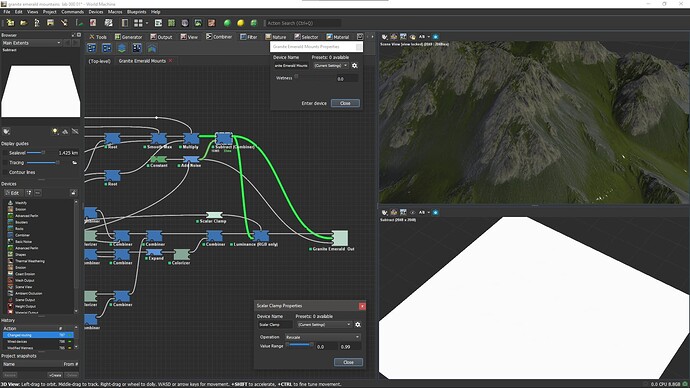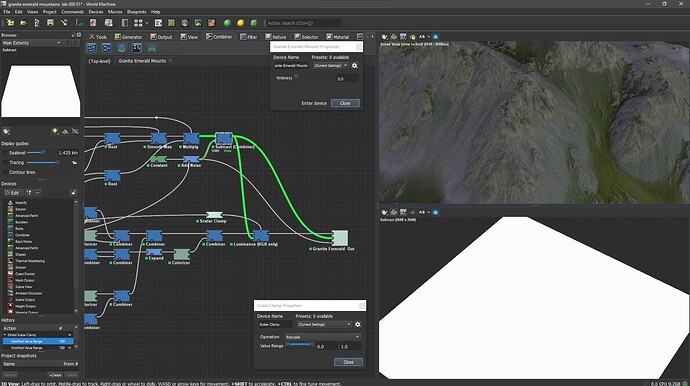Your bug report should include:
- What happened
I was trying to calibrate a wetness parameter in a macro, using the Roughness channel when I noticed that the Scene View never showed a bit of gloss, even at 100% while the Scene Output was completely glossy at 0%.
- Does it happen consistently, or randomly?
I never noticed this before, so I can’t say for sure. I played around with my settings for a bit to see if it was something I was misreading, but it’s certainly happening at the moment.
- The steps to reproduce it. Include a screenshot or world file if possible
I’m posting the .tmd for you. …and it’s too big. Weird. Aren’t .tmd’s basically text files? I’ll delete all the unnecessary bits and try again.