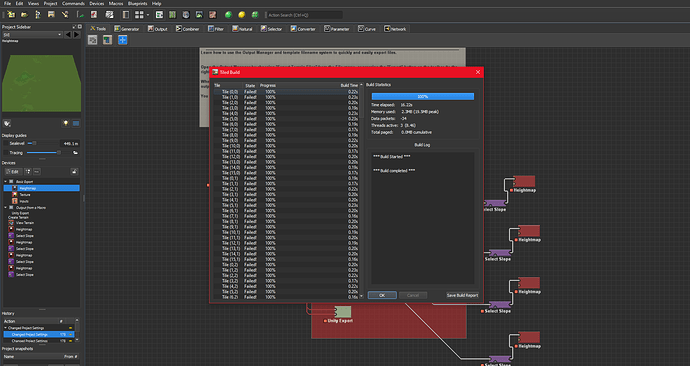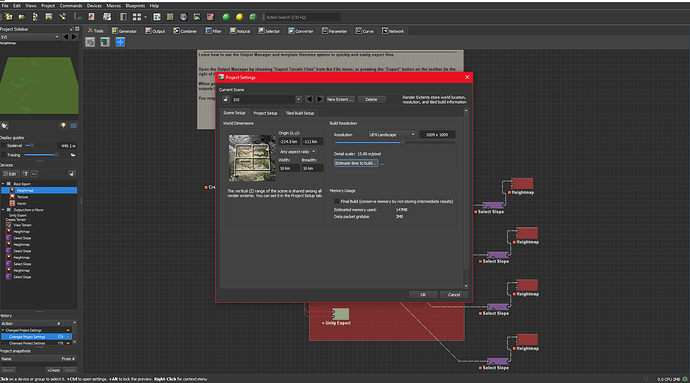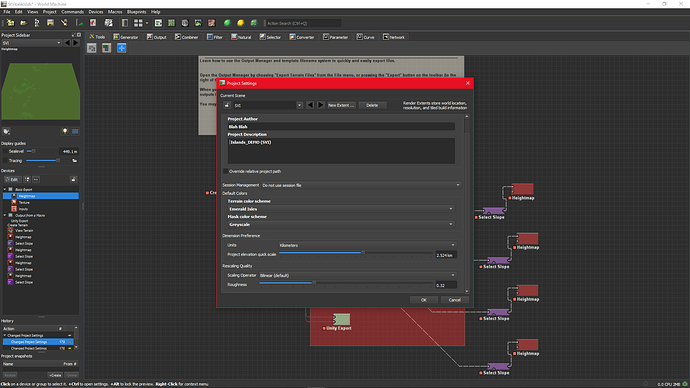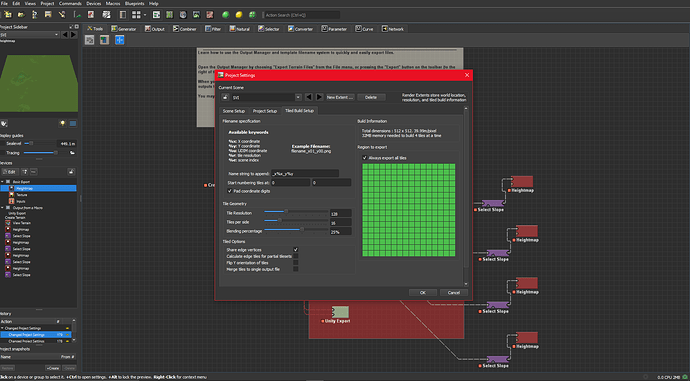I have recently purchased WM Professional, and I have had repeated issues getting a 16 km x 16 km tiled build to work. I have tried using online guides to change the Project Settings SEVERAL times, to no avail. The tiled build compiles rapidly, the levels are “Built” and after completion there is data output to the output folders, but the “State” of the build during “Blending” says “Failed!” Can you offer any guidance as to why this is happening? Attached are the current Project Settings, but I have tried several diff variations of this, including: minimizing the number of tiles per side, the dimensions and resolution of the tiles, etc, etc, etc.
P.S. I have an HP Omen laptop with an NVIDIA RTX 2080 gpu, Intel i9 (16 core) cpu and running Win 10.