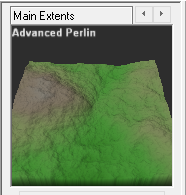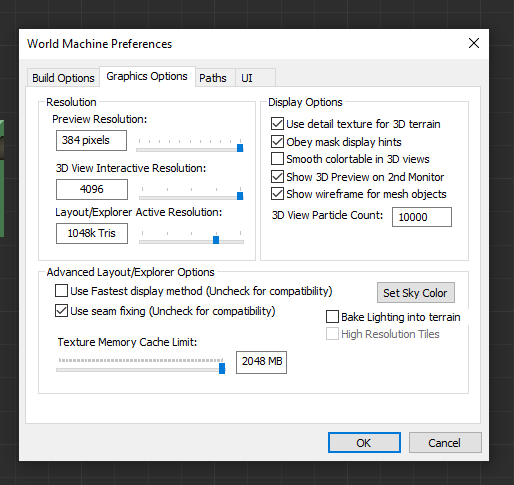One day I went back to start using WM again. Sadly, regardless of what I do I cannot get the 3d render screen to work. Even when I load examples that came with the app the 3d screen remains empty. I do see a small 3x3 grid, and I can pan around and the grid moves as expected, but no terrain.
Any ideas what I can try? I did look to see that I have the latest version in the help menu.