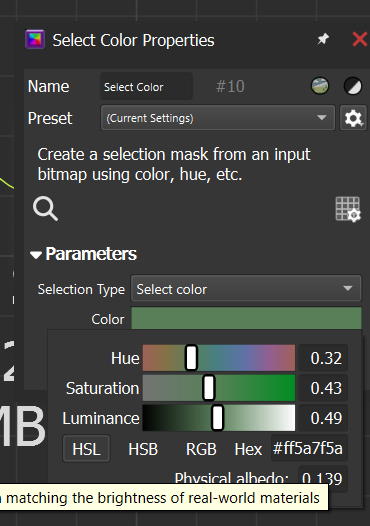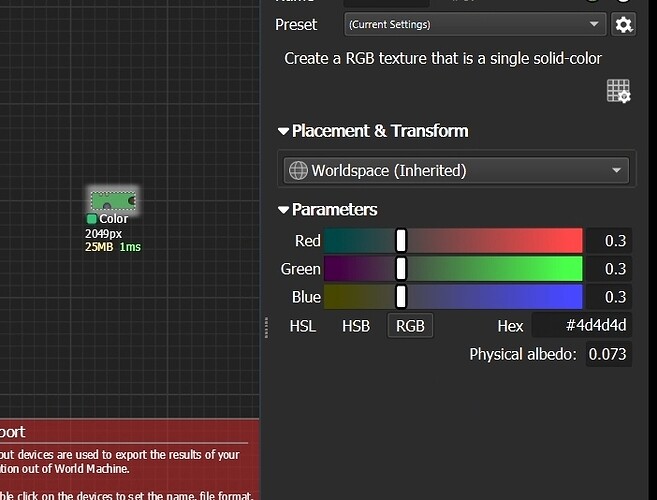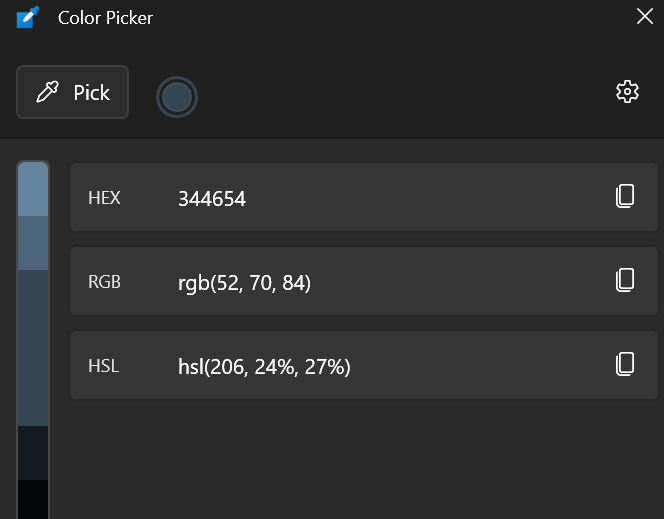I did remember that nodes related to color did have color picker from screen. But now i do not see that button
The old qt system colorpicker had an eyedropper. It didn’t work well across monitors which limited its usefulness heavily for me, as pulling reference material up on the second screen was the preferred way for me to work.
Having a colorpicker is incredibly valuable though. There may or may not be a custom eyedropper that works across screens in final 4045 (Didn’t hit 4044 as there remains one issue to solve)
about color UI:
want to ask you not only about color picker, but about way to set values like in WM 4030+ - It was really comfortable (for me) to set RGB values by using 0-255 numbers. Game engine which i use with WM mostly make me work with such numbers. It is kinda new experience (uncomfrotable) to convert those numbers into scalar values that currently used by WM 4040+
- Will you change that to previous version UI? Or make option to chose with one value format user may use for such stuff? or add support of auto-converation (i mean when user may type: 255 - and that will be converted into 1.0 automatically)
@Tomatiy At the bottom of the sliders, click RGB. That works for you, correct?
@Tomatiy Ahh, I understand. So you want to go back to 8 bit color with 256 levels of brightness? Right now it’s linear half float if I’m not mistaken, that’s why the sliders go 0-1 instead. Perhaps all color selection devices need an alternate “8-bit” mode? Worth thinking about imo… ![]()
Currently to bypass new limitations i just use Intager node with 256, and devide any number by that value to receive scalar - but it is sooooooooooooooo not comfortable - i prefer to just paste value directly ![]()
So you want to go back to 8 bit color with 256 levels of brightness?
also do not understand your words about 8 bit and 16 bit values
on WM 4030 i did use 16-bit and 8-bit bitmaps with RGB of 255 and that did work fine
maybe you mean something another under that ![]()
There are two seperate things:
-
What a color value represents within WM (reflectance fraction of light of a particular color) makes sense to be expressed as 0…1. This also matches the native floating point datatype used.
-
Our legacy 8 bit/channel displays have conditioned all of us to think of display colors as sRGB values between 0 and 255.
This only makes sense for sRGB - linear RGB doesn’t have a gamma adjustment and integer 8bit data is not enough to represent values well.
With that technical preamble out of the way, I understand why it might be more comfortable to enter sRGB values in 8bit format and I’m sure you’re not alone in that.
If it helps as a workaround, Microsoft Windows has an add-on called PowerToys that’s useful for a bunch of things, including a color picker that shows the values as RGB (as well as hex or HSL).
ye, i’m real fun of that thing - using it for last 2-3 years
but that still uncomfortable to use in combination with WM because you need to copy RGB values by hand from that PowerToy to WM
old WM color picker did automatically put numbers into color node
i remember that color picker added in one of last releases, so thats fixed
but color node still use 0-1 RGB values which i still consider super uncomfortable
This topic was automatically closed 90 days after the last reply. New replies are no longer allowed.