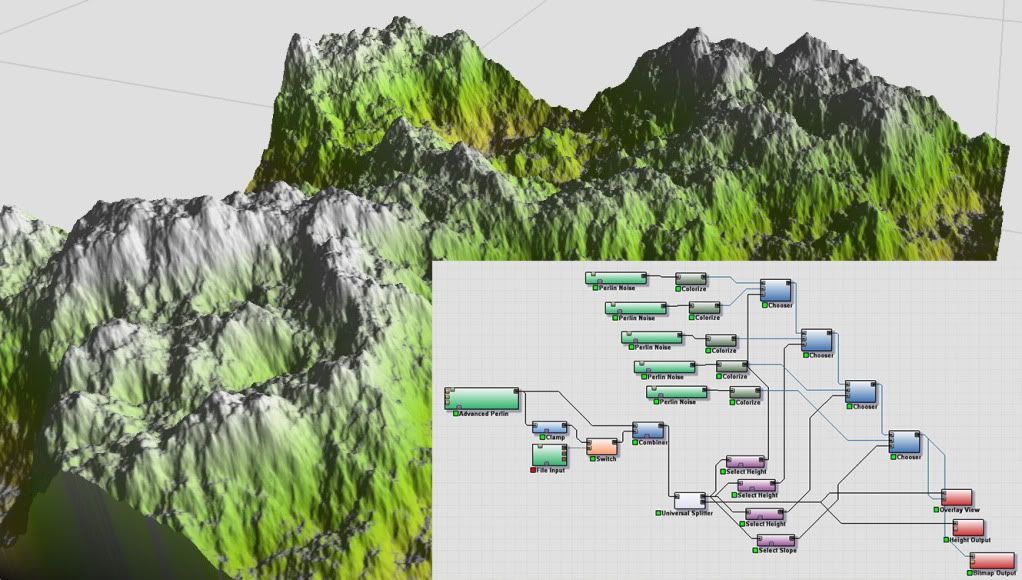So I am test driving World Machine right now. I overlooked it about a year ago because I thought it would be too complex but its really not too difficult to create some amazing terrain.
I did have to fix the exported obj in Ultimate Unwrap to make it usable elsewhere. Bug?
The question I have is this, what are people using to create their textures if WM doesn’t really create them? Are you guys using a different program? Hand painting them in some other software?
I am creating a graphic novel and have been hard at work on characters, props, etc. I will be putting it all together in DazStudio 4.
My budget is practically non-existent so if I need to pay for the standard version of World Machine that leaves me little else to go with it.
Suggestions? I’ve tried other terrain software and this really seams to be the best for my needs. Just not sure what to do about textures.
Also, any thoughts on realistic tree creation on a tight budget. At this point I am thinking I will need to go the billboard route for most vegetation - any good and versatile 2D tree & plant creation methods?
But for close-ups of trees that characters may interact with, any ideas? Fairly realistic but inexpensive software…
Thanks in advance,
Scott
Edit: I see I may be wrong in my understanding of no WM textures - at least partially wrong. Colors by altitude, yes? But that is not really the same as a texture… Any videos showing some simple terrain creation and texture work?