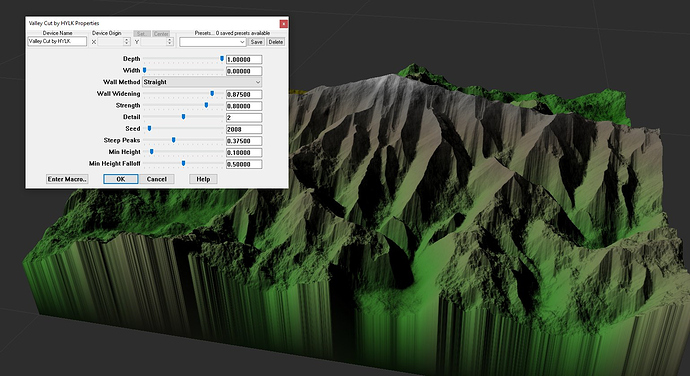This may be something I’m not noticing in the interface, but currently, it seems as if water systems are only really able to control where uplift occurs. I think it would be really useful if you could also apply downcutting (possibly with slope influence to have it be more effective/apparent at steeper gradients) as well as lateral/bank erosion to widen out rivers and tributaries as they reach their drainage basins.
I know this is probably a huge ask, since it involves changing what is probably one of the most complex nodes in WM, but I feel like with the right implementation, it would go a long way towards helping create more natural looking terrains. For example, The Grand Canyon was a result of both downcutting and uplift. While similar effects can be made currently, it can take a lot of tweaking to get something that looks natural.
Another thing this may help with (though I wouldn’t know until I tried it) is creating realistic river deltas. So far, I’ve not been able to create realistic deltas in WM (this could very well be a failure on my part, though) and I feel with more fine-tuned control over sediment deposits, lateral erosion, and downcutting, this may be easier, if not just making it possible without hand drawing in the first place.
Mostly, by biggest gripe right now is the lack of downcutting. Right now, the terrain under a water system does not get eroded at all, and aside from being fairly unrealistic, this can lead to problems where river systems get raised above the surrounding terrain, even when uplift is maxed out, almost appearing as natural aqueducts.
One big challenge I see for this, apart from the obvious messing with the base erosion (perhaps it could be added as a separate hydraulic erosion device?) would be calculating the base level of each river and tributary. I can foresee this being an incredibly resource heavy process, as it would have to trace each river/tributary from its point of origin to its drainage basin (whether that be a coast, map edge (which provides further difficulty, there’d need to be an option to continue past the map borders), or river) to set the base level, then calculate the gradient along each river, and only then would it be able to start applying downcutting and lateral erosion.
Again, just some musings on functionality I wish the erosion node had, and if I’m missing something major, please don’t hesitate to call me out on it! In the meantime, I’m going to start playing around with affecting water depth using expanders and bias/gain filters masked by tributary masks to see if that simulates what I’m looking for.