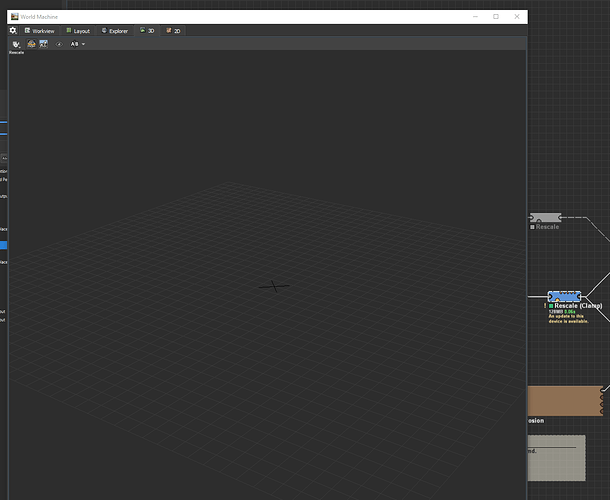When I click on device (any), it sometimes does not show anything in 3d preview window, just empty sceen. I have to click on different device and than back on this. It happens in cca 1/20 cases. Latest WM version.
Tried clicking on an output node instead? Your clamp device has the “mask input” activated. And since there’s no data connected to it, you see nothing. This has been the default behavior for a while. Deselect the port, and select node again.
Yup - @WFab has it. When the ability to see any port on a device was added, this became a possible situation. I do think it’s a little too easy to see nothing and not know why. Click on the output port to see the output.
One possible solution is to make you first select the device before being able to view the port, but I don’t like how cumbersome that makes port viewing.
Another option is to make any port that is not currently connected not participate in this scheme, which probably makes more sense; at the very least, clicking to view an unconnected port should be more noticeably wrong.
Thanks, now I get it. I sometimes really accidentally click on input port, it usally happens with smaller nodes. Maybe the best solution would be really to not allow click on input port with no data.
I would love to see a change in this behavior as I find myself clicking on those unused upper ports everyday when zoomed out a little on my graph, trying to connect somewhat distant devices, and it gets tired pretty quick. Unconnected ports not participating sounds good, but I’d also love to see the main input ports be significantly larger. They should be very easy to hit but they’ve always been a bit fiddly.
I agree - me too.
I’ve changed this behavior for the next build so that only connected input ports, or outputs, can be clicked to view. This prevents the blank-device situation.
It’s not a terrible idea to make the ports bigger, but that would mean some cascading changes to the grid size, etc, in order to keep the alignments the same, which would make old worlds not aligned, etc etc.
It might be possible just to make the hitboxes a little bigger on the main ports though.
This topic was automatically closed 90 days after the last reply. New replies are no longer allowed.