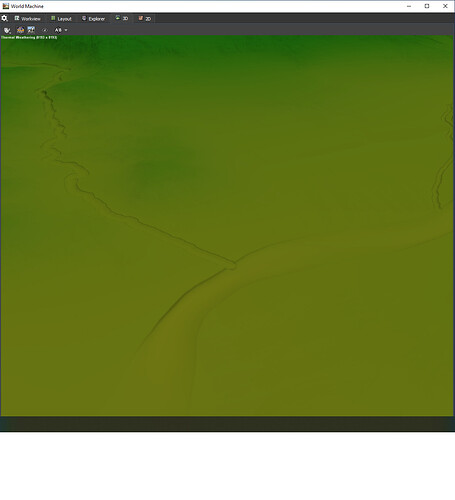I ve reported some time ago, but it is already forgotten and closed, so I would like to reopen. In compare to river device, create water makes pixelated river banks (there is no antialising). It can be easily seen even in sample scene (rivers). I ve rendered in 8k (1,71m/px), you can see, that main river is perfect, rivers done by create water have jagged edges. No problem for satelite view renders, quite an issue for FPS games. This issue can be slightly workarounded by using wery weak blur on these channels, but it generally destroys look of the chanel.
I really, really like water device, it has huge potential, but still needs some work to make it usable for FPS applications:
- Jagged edges issue
- Better control over shape of channel (for example GCS would be fantastic)
- Spline based water mesh with game friendly UV
- Tiled build compatibility
If these things are covered, I would personally consider it revolution. I am currently struglling with rivers in my map and ammount of time it takes is insane (more than the rest of project already) and there is no light at the end of the tunnel. This would solve all issues at in one device automatically.
Thanks!