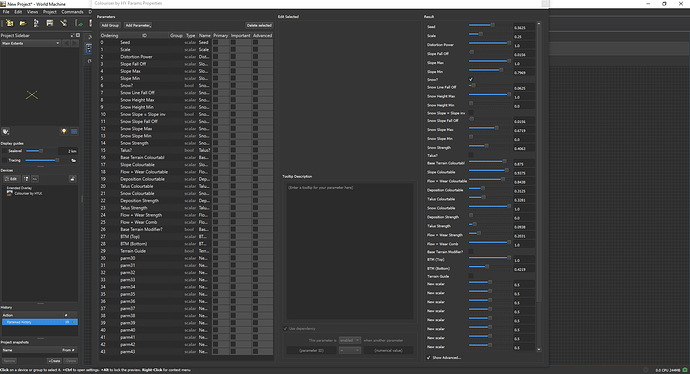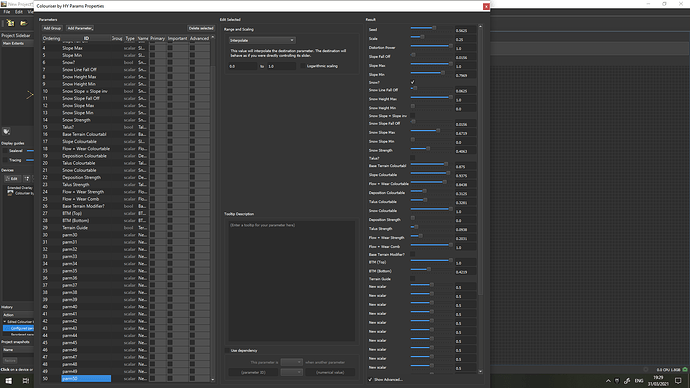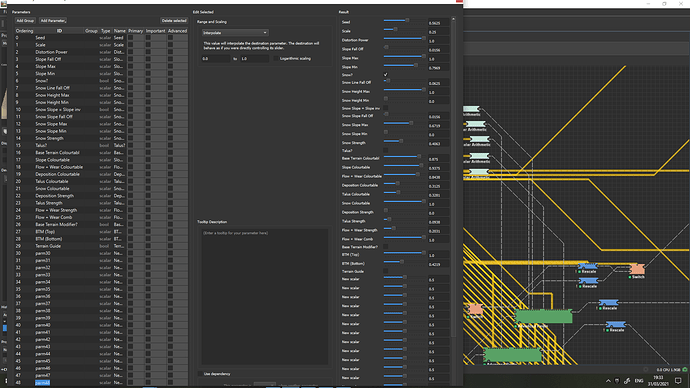This is not really a bug but weird functionality. I didn’t know where best to post this so I have chosen here, because it’s kind of buggy.
In WM on Windows 10, if you add more than a certain number of parameters to a custom macro, the behavior of the parameters properties dialog window is such that if you close it and re-open it you wont be able to see the lower parameters depending on your screen size.
Below is a screenshot of Hylks coloriser on a 28’ HD monitor at 100% scale and full HD resolution, where I have added 13 more scalar parameters. To see the 43rd parameter I have to drag the window the full vertical length of the screen. The scroll bar will not appear before then. nor when you initially open the dialog:
If I then add 7 more parameters, the scroll bar appears and I can drag down to see all the parameters. Note here that I don’t have any more screen real-estate to drag the window down vertically anymore:
The problem is here. If I then close the dialog window and re-open it (or the program crashes for any reason), I can no longer get to the 50th parameter. I no longer have the vertical screen space to drag the window down further, nor does the scroll bar appear.
I know that creating macros with lots of parameters goes against the philosophy, but this dialog behavior is still rather odd.
Anything you can do?