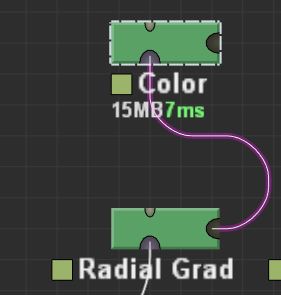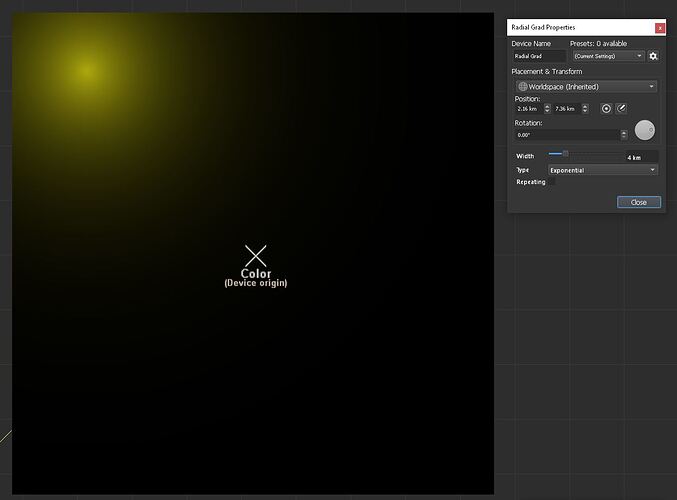The specific devices used in this scenario don’t matter.
- Create a gradient device and a color device.
- Connect the gradient’s primary output to the mask input of the color device.
- Double-click both the gradient and color devices to open their properties windows.
- Select the color device in the device workview
- In the gradient device’s properties window (which is already open), click the button to “select the device origin in the visual editor”.
- The interface switches to the visual editor, but does not automatically select the gradient device. In this case, the color device was selected before pressing the button, and is still selected after pressing the button in step #5. Therefore the interface displays the color device rather than the gradient device.
Solution: When the button in step 5 is pressed, the related device should automatically become selected so that the visual editor will display the correct device for editing.
I realize this can be easily solved by selecting the desired device before pressing the button in the properties window, but it seems to me this should be automatic given the context and could therefore be considered a workflow type of bug or at least something which produces unexpected behavior.