Hello internet people!
[size=14pt]!! UPDATE !![/size]
Originally, I wanted a macro to extract high frequencies, manipulate them and then merge them with the low frequencies again. The High Pass didn’t do that.
So I present: the Frequency Splitter! I has two outputs. One contains the low frequencies, the other the high frequencies. I also made a correponding combiner called Frequency Combiner. It uses the outputs of the Freq.Splitter to reconstruct the original terrain.
The Frequency Spliiter and Combiner enable you to change the look of the details of a terrain while keeping the original shape. For example, you can now invert the small-scale structure of a terrain! Try and do that without a macro.  You can even use multiple Frequency Splitters to split your terrain into more heightfields, each containing a different band of frequencies!
You can even use multiple Frequency Splitters to split your terrain into more heightfields, each containing a different band of frequencies!
As usual, you can download it from my World Machine page or directly:
[size=14pt]Download FreqSplitter.dev
Download FreqCombiner.dev[/size]
The original post:
[size=8pt]I made a macro that extracts the high frequencies from a terrain (i.e. small features like rocks) and supresses low frequencies (hills, mountains).
It can be found on my macro page or you can download it below.
Here is a screenshot:
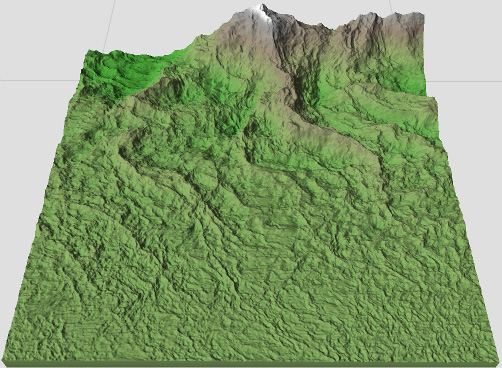
To the north you can see the original terrain itself. The further you go south, the smaller the radius of the filter and the smaller the frequencies that pass the filter.
It’s no perfect high-pass filter but close enough in my opinion.
PS: If you run Blur afterwards you get a band-pass filter. [/size]

