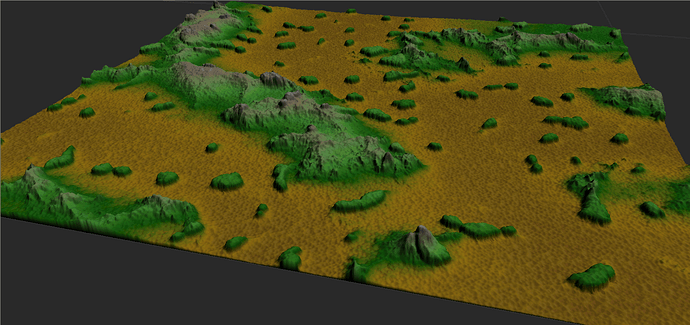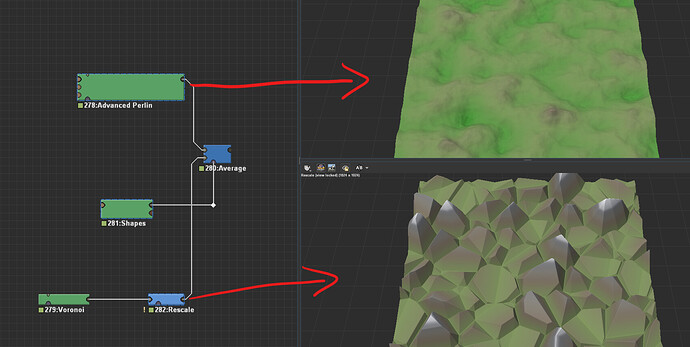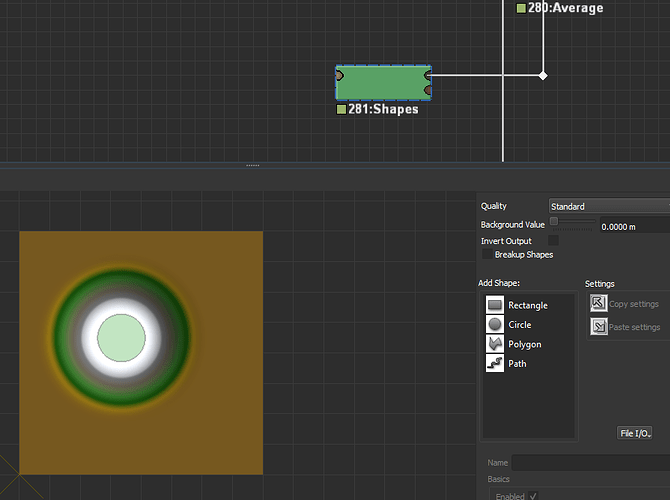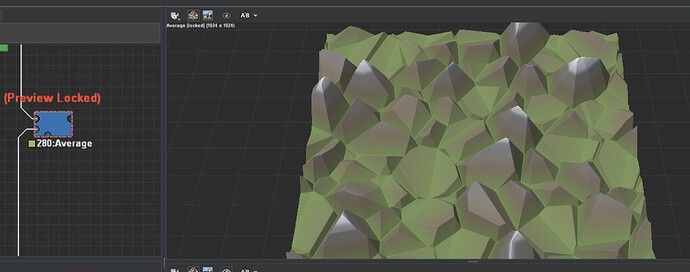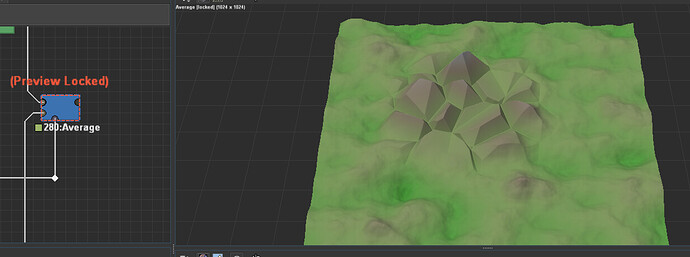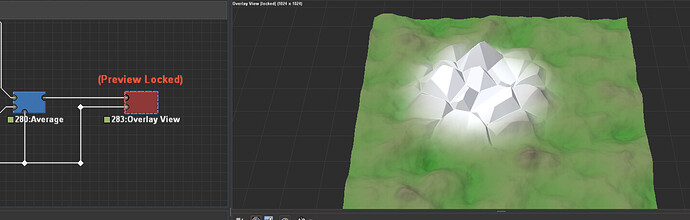Hello, I’m new to using World Machine. I’ve watched two series of tutorials so far, but neither one of them answered this question. I basically want to limit where certain generators can affect the overall world. I’m crafting desert terrain. I made some sand dunes with a Voroni generator with a Constant filter to limit their height. Then I made some mesas with Basic Noise and added some Erosion onto them. Then I used a Combiner to link them together. I tried all the methods of the combiner, and Average looks best. The dunes appear to berm up the edges of the mesas a bit. However, the effect from the Voroni appears on top of the mesas. Not a game breaker, as I can make it look like there are small dunes of sand on top of them that got blown up there by the strong winds of the planet.
Then in another node branch I added some land masses, some of which come to peaks in small mountain ranges. These land masses ramp up to be slightly elevated above the dunes. However, when I used a Combiner to link these land masses to the dunes and mesas, the same problem occurred. I used Add as the method this time, as it preserved more of the features of both node chains. The mesas on top of the land masses isn’t a huge deal, but the dunes on the land masses are. I want to make the land masses have a more rocky texture, so having the terrain shaped like sand dunes doesn’t really help when I go to texture this terrain.
Is there any way to limit the height that a specific generator can generate terrain up to? I tried to use a Clamp, not sure if that’s what it’s for or if I’m using it correctly. Nominally, I’d like to tell WM “Don’t let this generator generate terrain above 30m” or “Don’t mess with the terrain that the other generators created” or “Only generate terrain in this specific area I’ve masked off.” Is there any way to accomplish any of those things? My end goal is to have the dunes berm up along the mesas, and have them be segregated from the land masses.