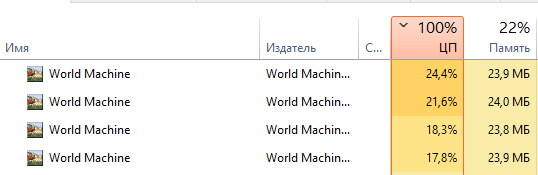After one huge crash i did lost ability to launch WM:
Each time when i try to launch app - it just inifinitely stay on 30% in Task Menager
and nothing help to fix it
maybe a lot of re-boots will help…
![]()
third reboot not help…
@Stephen is exists build-in WM commands that will show console in debug mode or any other stuff that would help in debugging?
i need to understand why process stop on infinite launch - i really need to work in WM and not lose time, bruh
maybe re-install may help? or deleting of autosave file?
but i really want sleep
meeehhh
will try tomorrow
Hmm.
In your %APPDATA%\World Machine Dev folder:
Open up your worldmachine_log.txt file and send the contents to me at support@world-machine.com for analysis, as I’m curious where it is failing at.
Most likely, the autosave file is causing the crash.Remove the contents of the temp folder and see.
In an extreme case with a complete installation corruption, delete your world.ini file from the appdata folder. You’ll need to reactivate, etc, again, but it should fix the problem.
.txt file sended to that email
i did have a look at it and did saw nothing interesting inside - but maybe you know more than me and it will be useful
- also i did delete all autosave files in system - it not help
will try to reinstall
Deleting of world.ini file from %appdata% did solve that!
But it did not ask me to re-activate my license
Thankssss ![]()
![]()
![]()
![]()
![]()
![]()
This topic was automatically closed 90 days after the last reply. New replies are no longer allowed.