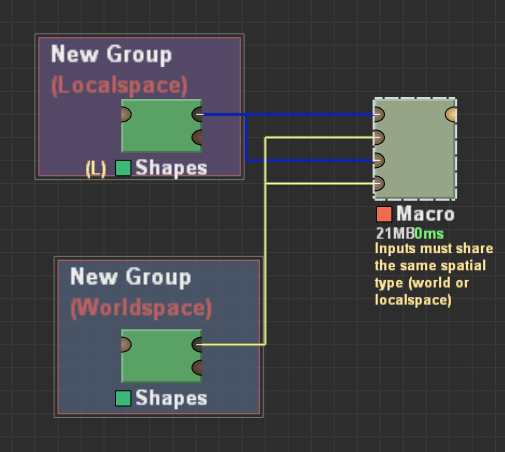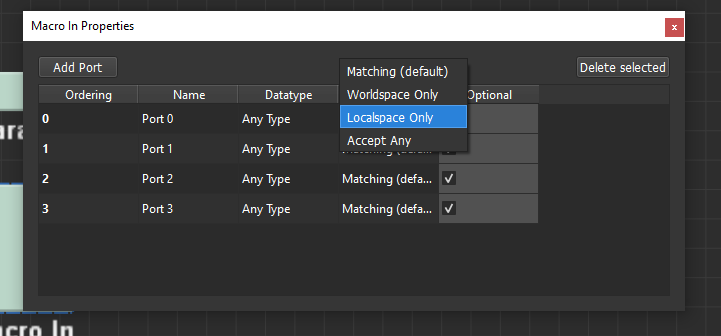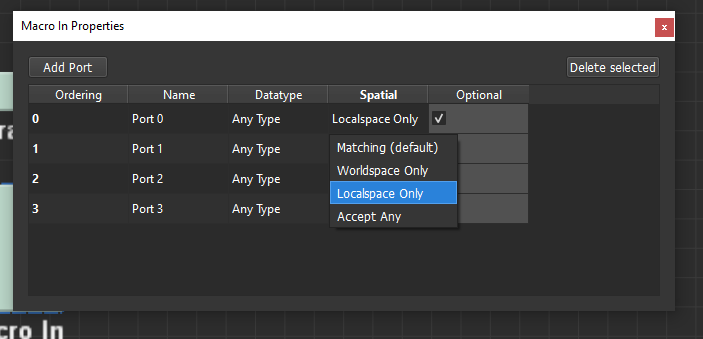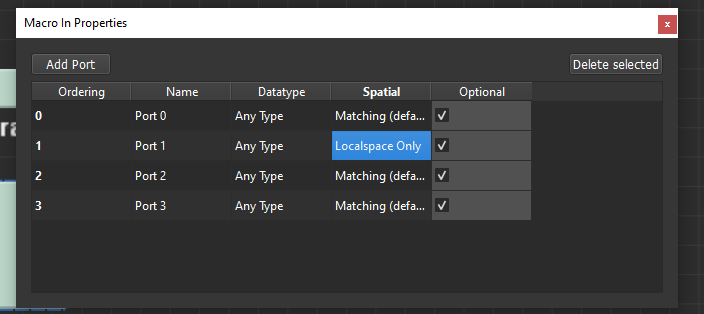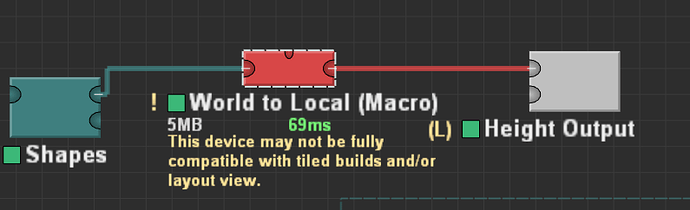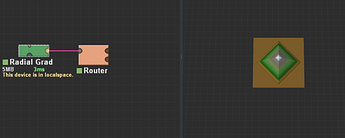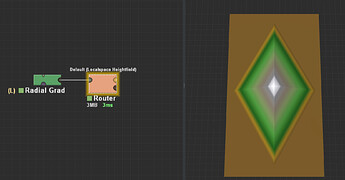It is not possible to have two different spatial types as inputs for macro. It says that every input must be Worldspace or Localspace
If we will open macro input settings to fix this by changing Spatial type parameter - you will see, that it is impossible to have more than 1 input of different type (macro will remove all other settings, if you will change only one of them)
Also, it is weird behavior, because this issue should not happen, because every macro have “Matching” as default setting
Besides, if you will re-connect wire, the macro Spatial type setting will be removed to basic value. ![]()
I did try to use macro of this guy - WorldSpace to LocalSpace - Macros and Plugins - World Machine Community (world-machine.com)
But it do not compatible with Tiled Builds. Sooo - here is no solution, bruh
When developer will be alive? ![]()
![]()
![]()
![]()
![]()
![]()
![]()