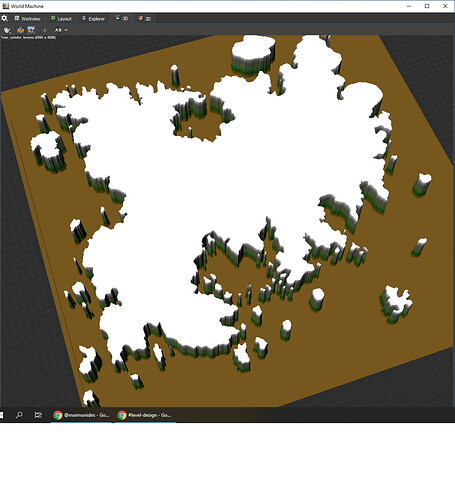I was thinking what could improve my workflow and I am quite missing ability to paint mask. Creating polygon in shape device indeed works but manual paint (brush add/remove) would be much more precise and faster. In current project I am masking a lot and it takes lot of time to finetune details.
Problem tho, is that this mask will then need to be upscaled for higher resolutions, losing quality as it is a raster image and not a vector.
This is perfectly acceptable. Also you could set resolution of such mask. For example in Quixel Mixer I am using 1k masks for 4k projects and it is enough (surprisingly you can texture terrain HM in Quixel mixer and it gives quite interesting results). Generally even upscaled mask is far more precise for tuning than vectors. Also if after singnificant upscale new details appear and you want to mask it, you have to do the same with vectors.
Fair point!
Especially this one, I hadn’t thought of that.
Truth is, that I am very often painting masks and shapes in photoshop and inputing into WM, because create it in vectors would take ages. So it is somehow workaroundable, but you dont have realtime feedback like from vectors shape device:
I definitely like the idea of having some manual raster tools to help guide masks. The resolution/scaling issue is the main reason it hasn’t existed before, but as you noted, even coarse masks can be very helpful, and if you can set the resolution it steps around many of the issues. The remaining problem is just the filesize bloat that occurs when those assets get stored in the TMD file. However, simple masks generally compress quite well.
The next newsletter I’m going to make a focus to really solicit votes for and ideas on favorite feature requests on our feature upvote:
https://worldmachine.featureupvote.com/
Which, once it starts accumulating votes, would really help in surfacing the most important features to add.
If I elaborate this thought to extreme, generaly some simple height map sculpting tool (add, remove, smooth, level) would solve lots of current issues. You can use it for masking (2d mode), you can sculpt basic shape of terrain and see rusults in realtime (3d mode). Currently if I want specific shape of terrain, it takes LOTS of iterations with adding and substracting polygons via shape tool and importing custom image from somewhere else…
I concur, this would enable the user to quickly sketch out ideas. It doesn’t need to be high res, as it would just be the base terrain and therefore will be altered quite drastically later on.
I like the idea of a heightmap sculpting tool that’s real-time, as it would give the end user a lot of control over their base shape. It could also possibly have a resolution option or the amount of polygons total so the user could crank down the resolution for base shapes and maybe higher resolutions for adding hand-sculpted details.
This topic was automatically closed 365 days after the last reply. New replies are no longer allowed.