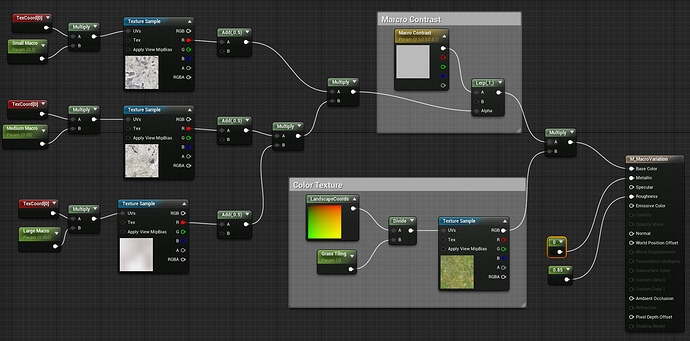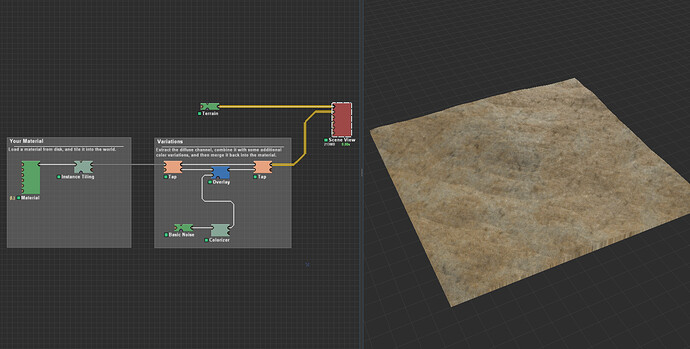Is it possible to combined a material with a colorizer in the dev Build 4027 ‘Artist Point’ in order to create color variation, if so, how?
What do you exaclty mean?
You can use a Colorizer device to create a bitmap, and use that as the Diffuse map of the the material.
Or do you want to change the colour of the material after the fact? That is also possible, and I recommend using the Tap device for that. It allows you to “tap” into the material data type, and only extract the Diffuse map. Then you can use, for example, the Adjust Colour or Tint device to change the Diffuse map.
I have a material with a rock texture on the terrain and I want to put a colorizer on top to make the rock texture to contain various colors on it based on a heightfield/mask, blending the 2 together.
I will give this tap device a try.
Hi,
yes, this is a pretty common requirement, to modify the diffuse channel especially of a material loaded from disk.
The Tap device is designed for these kinds of situations, and WM knows this is a pretty common need, so there’s some baked-in workflow aids.
For example:
- Add a “Tint” device or something similar to your world.
- Wire from the tint input to a wire containing your material
- WM will popup a channel list; select diffuse
- WM will automatically create a tap device and wire it up
- You can do the same thing from the output of the tint device to merge your new color channel back in
I’m too much of a beginner, as I can’t even connect the tint up. Are there some examples of a tint somewhere?
I’m trying to do something like this:
I would like to have various textures on my terrain and add colour/tint noise variation to each of them, which would later be outputted as a colormap and matched up again.
I believe something like this is what you’re looking for:
Example Variations PBR.tmd (77.8 KB)
A material is loaded and tiled onto a terrain. The diffuse channel is extracted, blended with some color variations, and then replaced.
Perfect, thank you so much!
This topic was automatically closed 365 days after the last reply. New replies are no longer allowed.