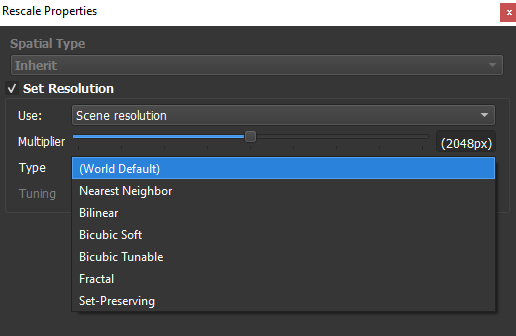Definitely discovered this by accident, but thought it was interesting enough to note.
When attaching devices to a Mimic device, if the Reference Input device is set to a lower resolution than the Terrain to Modify device, World Machine crashes immediately upon connection. It also crashes in a way where an autosave file is created at the moment of connection, so it causes a crash loop that can only be fixed by deleting the autosave file.
Upon discovery, I also tested it with a Reference Input set to a higher resolution than the Terrain to Modify input, but that setup works just fine. It also works fine if the device has a set resolution that is the same as the input resolution, so it appears to only happen with lower resolution reference inputs.
Not that I think anyone will ever need to do this, but if you ever need a workaround for this, if you pop a filter (something like a curves or bias/gain device) between the lower resolution device and the mimic device, and give that filter device a set resolution equal to the Terrain to Modify input, it seems to work. It may be worth it also to just very slightly blur the input to soften the hard pixilation that occurs using that workaround. That being said, I don’t really see a use for this, and like I said, I found it by accident (plugged the wrong device in to the Reference Input), but hey, could be useful information to somebody.