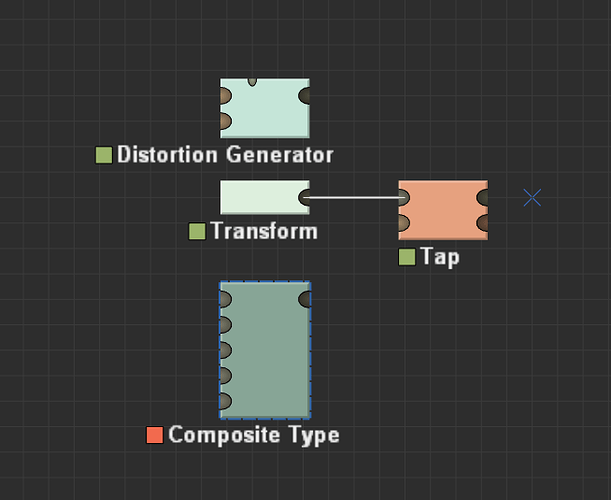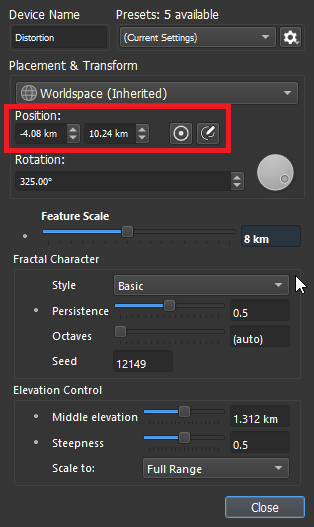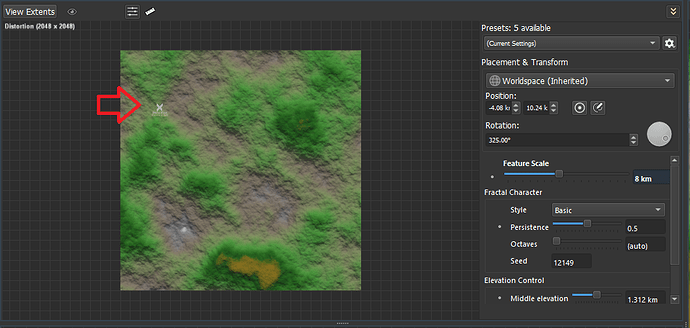Originally published at: Placement, Transform & Distortion – World Machine Help
This feature was updated in the “Artist Point” release Some devices, such as Generators, provide a common set of controls that allow you to position them within the world, called a Placement. The placement panel There are several components to the placement panel. A given given may support all of them, or only a subset:…
I have been trying to use this in a macro, but I have not found anything besides distortions that will actually connect with the Placement port. It does display Any Placement as the first option, so it implies that there is something that will connect and allow multiple devices Placement to be controlled by one patrameter.
Am I mistaken?
Yes ![]()
But, as far as I know, you were off by one, as only the Distortion Generator and Transform devices can connect to that port. Okay, technically the Composite Type device creating a distortion output, or the Tap device manipulating one of these outputs can also output the Placement type, but that’s in a sense not different from the previously mentioned devices.
I’ve been working that out, but so far all leads end with just being able to warp/distort the noise itself, or rotate things around the origin. I was looking for access to the Position option via the Layout view.
I can accept that I might have misinterpreted the mouse-hover tip about using Any Placement, distortion on devices with a Placement Input port. I can redo my macros to take those devices as inputs, rather than includingthem internally, and address the usage in the macro notes.
Ah yeah, I’ve tried that as well, sadly that is not possible as far as I know ![]()
It would be really helpful if these controls could be exposed!
Heh, heh… guess we’ll just have to add that to the wishlist!
Well, the request is in! Let’s hope it gets some traction. ![]()