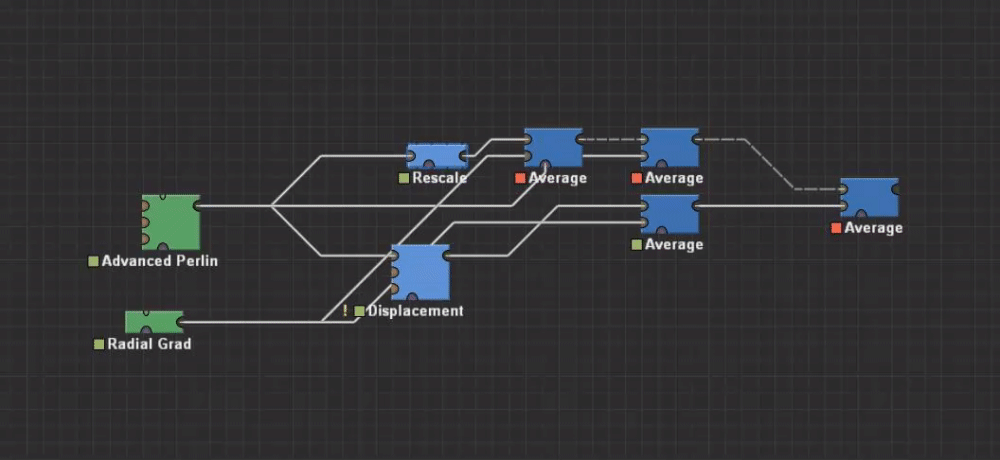As i mentioned before, convertation of devices into macro cause annoying randomization of wires on input and output (Convertation into macro cause connections randomization) So, due to that fact, possible fix of issue can be adding of batton, that will unconvert macro into normal view for easy editing of those input-output wires without annoying-uncomfortable randomization. After editing user can one more time convert nodes system into macro
Alternative is using ctrl+z I suppose to undo the creation of a macro? Or does that not yield a good result?
But is just “undo” - no? If you already have a project on which you working 5-10 days you will need to undo all of your work 999 times - it is not a good fix
Ah sorry I get your issue now, yes in that situation, this is certainly very annoying and not easily fixable.
For others wondering, if you were to, by accident, create a Macro from a group of devices, for example by accidentally pressing Ctrl + M, then you can easily revert this by pressing Ctrl + Z. This, of course, is only a solution if you do this immediately after the macro creation, otherwise you will lose (some or a lot of) progress.
Quickly alternating between Ctrl + Z and Ctrl + Y gives you the world famous “Macro dance” btw, the more you know :p.
How you created this GIF?
I used Gyazo to create a screen recording, then you can choose to share it as a .gif or .mp4 ![]()
This topic was automatically closed 365 days after the last reply. New replies are no longer allowed.