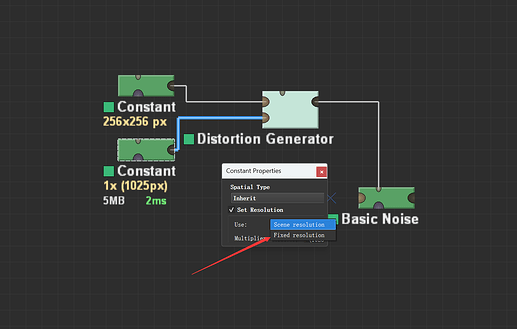Occasionally, wm crashes due to operations, and after wm crashes, the project will return to the operation before the crash, and then it will be a dead loop. You can’t open wm anymore, so I think if it can be modified to the project after the crash, it should go back two steps or more, so that it can avoid repeated crashes.
it do crash even if Preview disabled?
as i remember now WM turn off Preview after crash - it should stop project from being loaded
Open the software and crashes directly
Hi there,
If this is for the latest build, can you share the autosave file that is causing the crash on load? (Either here or to support@world-machine.com if you would like to do so privately)
You have to delete the autosave tmd file from your WM temp folder, set in your preferences. That would break this crashy loop.
The problem has been solved, but I want to feedback a bug that will cause repeated crashes
Switching resolution will immediately crash.
The solution is to delete the project and crash the data and then open the other projects.
i did report that bug one year before as i remember ![]()
What version does this occur in? I believe this is related to a validation bug that was fixed early in the HR cycle, and I cannot produce a crash or malbehavior with this setup in 4048.
It’s the 4031 version, but I tried it again and it will not crash in the new version.