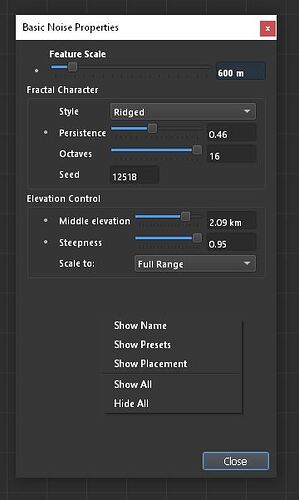The following are different paths to a similar bug.
Path 1
- Open the properties window for any device.
- Right click anywhere in the window and from the popup menu click one or more of the following items to “uncheck” it and hide the section:
-Show Name
-Show Presets
-Show Placement
Result: The correct section(s) of the window is hidden - Right click anywhere in the window again
Bug: The names of the sections which were just hidden in the menu remains greyed out, so it is not possible to re-enable the item. Clicking a greyed out menu item does nothing.
Solution: Do not gray out an item when it is clicked, so that it may be easily made visible by clicking the same item again.
Path 2
- Open the properties window for any device.
- Right click anywhere in the window and from the popup menu click one or more of the following items to “uncheck” it and hide the section:
-Show Name
-Show Presets
-Show Placement - Right click anywhere in the window and from the popup menu click “Show All”
Result / Bug: “Show All” does not re-enable all of the hidden sections
Solution: When “Show All” is selected, all sections of the properties window should be displayed again. - Right click anywhere in the window again
Result: All items in the menu which were previously greyed out due to the bug mentioned above have now turned from grey to white. Selecting any item correctly re-enables that section of the properties window.