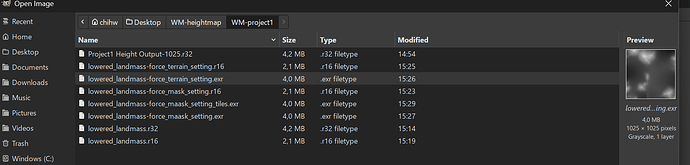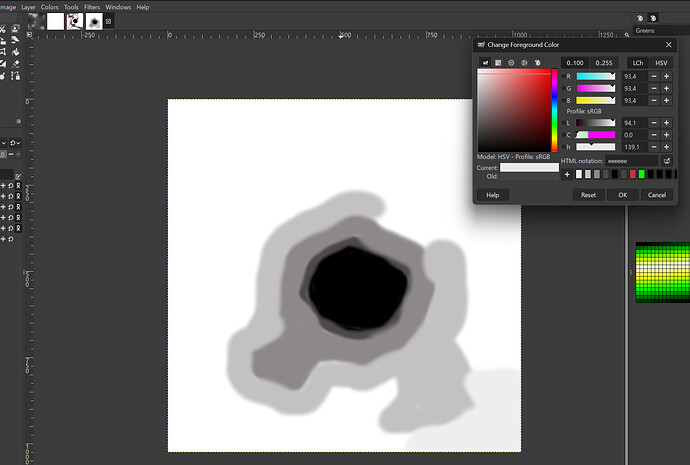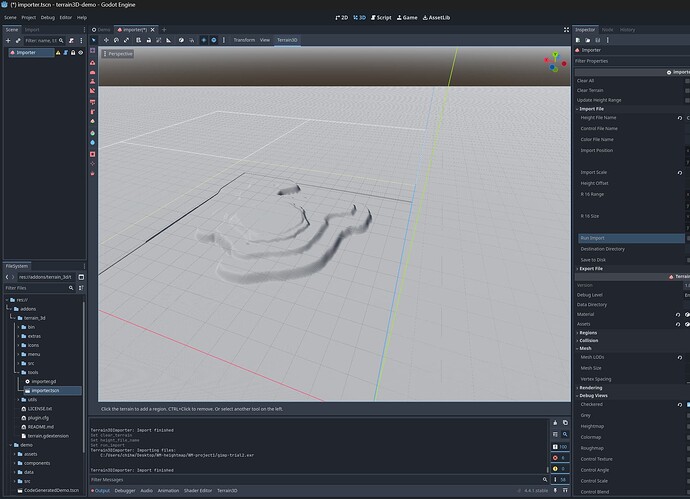I opened WM EXR in Gimp, WM exports as greyscale. That is wrong. Can WM export as RGB?
Gimp confirms it is 32 float, that is according to terrain3D specs.
Gimp can convert it from greyscale to sRGB as D65 linear greyscale.
has more options:
Rendering intent setting options: Perceptual, Relative colorimetric, saturation , absolute colorimetric.
Gimp default: Relative colorimetric,
Gimp setting enabled: black point compensation
Above did not work.
Used gimp to create a new file in gimp. painted it, saved it as openEXR default. no changing.
And imported it in Terrain3D with a scale of 500. I think I know what the problem is now with
World Machine, 1025 pixels is just too tiny. My gimp creation proofs it. It is an canvas of 1025 by 1025 pixels.
Above is black in the middle, then lighter and lighter grey outwards.
++++ import scale -100 ++++
the picture data is inverted, making a mountain go down. thus need to invert.