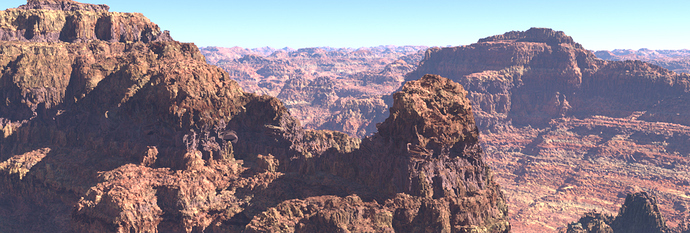Still plugging away at my lifelong quest to create a perfect, photoreal canyon scene. I feel like I’m a lot closer than I have been in the past, but still a long ways to go. Probably want to have multiple build passes at different detail levels for the foreground, midground, and background, but this is where I am now. Entire terrain was built in World Machine (If anyone is interested, I can show what’s going on), same with texture, and just rendered out in Terragen.
Nice! Depends on the canyon - but some more plateau forms and stratification wont hurt?
Some of the forms now look a little too alpine to me.
Canyons are little tricky because of the lost of detains in the steep places… so maybe introduce some triplanar textures for the sides?
Southwestern-US style terrain and geology is one of my favorite things, so I support your goal ![]()
In general, some of the dominant things happening in an archetypal canyon that you can capture in world machine are:
- Sedimentary rock that has bedding layers with different strength means that terracing is prevalent.
- Thermal erosion is a dominant process, that breaks down rocks and form scree and talus slopes below cliffs. Water based erosion still happens of course, but is less less dominant than in alpine/wet regions.
Thanks for the tips! I will say right now my usual workflow when tackling a canyon scene is to (after getting a basic terrain shape with terracing) go with heavy long scale channeled erosion with some rock hardness maps to simulate the eons before the canyon area was more desert-like, then follow up with heavy thermal erosion.
I’m not exactly sure what is meant by triplanar textures, would you care to elaborate?
Good old triplanar - you may add/fake additional detail/strata to very steep faces, you can use it with displacement map even. I have no idea how to set in Terragen… in short - projection map from the other two sides of a terrain.
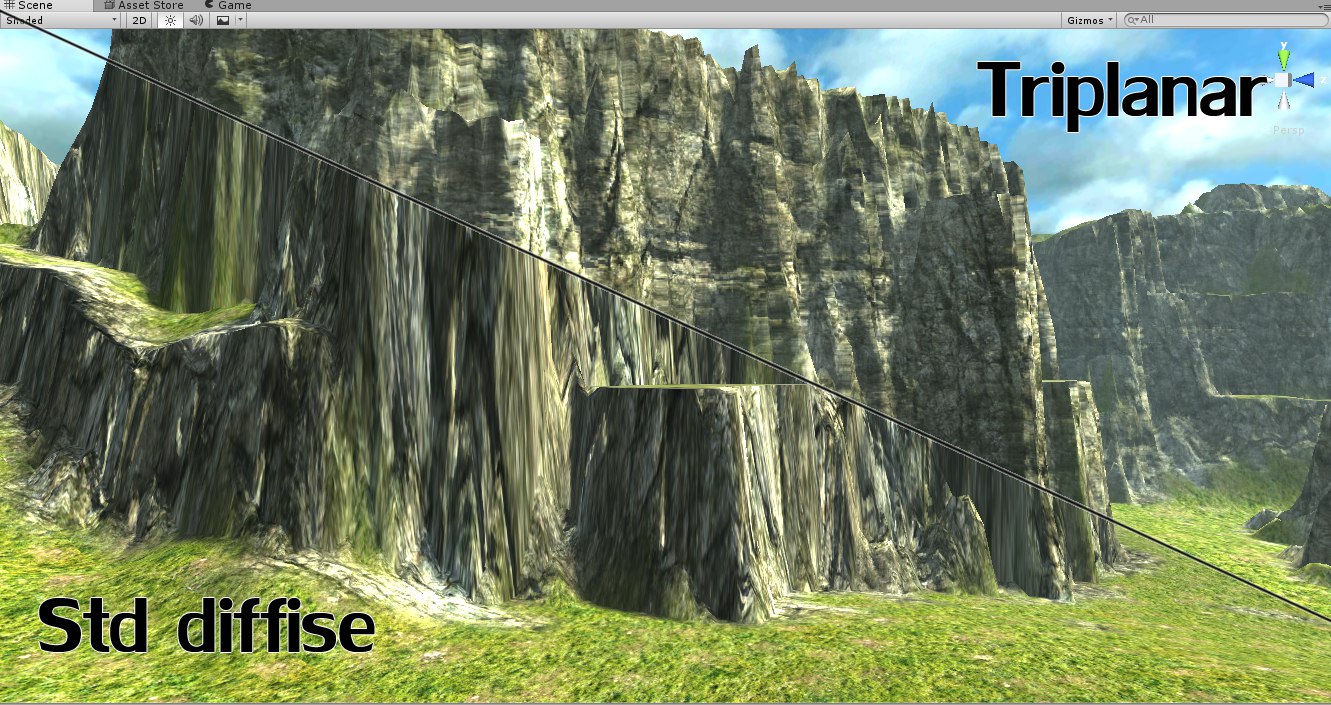
Ahh, okay, it seems like you’re maybe talking about what I’ve heard referred to as lateral displacement? Or are you referring specifically to the textures themselves? In either case, I was planning on working on the texture (and the displacement as well, still working out how to get a good cracked rock face, I have some ideas, we’ll see probably tomorrow if they work) a bit more in Terragen, though I’ve never quite thought about applying textures laterally, so that is an interesting idea that I’m excited to work on, thanks!
After several days of working at it in Terragen, this is where I’m at now. Looking deeper into your reply @Lyubomir_Ikonomov, I think triplanar textures are what Terragen uses by default, at least by my understanding. From what I can tell, the fractal noise shaders that form the basis of coloring (and displacement) are 3D noise fields, so the noise is being applied in all dimensions. Though if I’m understanding something incorrectly here, I would love to be corrected, the worst that happens is I learn something new, best case scenario, my renders will get that much better!
The distortion is too much. This kind of global displacement usually have to be weaker/ not distorting the main geometry that much.Maybe this is result of lower subdivisions too?
Triplanar usually can be controlled with masks or from the projection values - to be mapped only on specific surfaces, but yeah you can have it globally as a compromise too.
You must achieve more fine results however, like this:
I for sure agree. I haven’t really played around with lateral displacement, or really any kind of displacement after World Machine very much before, so I’m kinda learning as I go with it. I’m used to doing more alpine style terrains where it doesn’t look terrible if there’s no kind of overhangs or anything. As a result, I’m having a rough (but fun) time trying to figure out settings for the displacement. Terragen is a wonderful program, but sadly the documentation on the different nodes is sometimes lacking, so you have to learn more through experimentation than research.
All that being said, thank you so much for your tips! I’m gonna go ahead and keep chugging along on this, posting updates whenever applicable, so I hope to keep hearing these great suggestions from you!
EDIT
Forgot to mention that Terragen does allow masks, and there is a fairly heavy use of them for the displacement, I think I just set some of the values far too high. As I said, still learning the whole process ahaha
Alright, I’m still trying to dial in the displacement, finding a balance between large scale changes to the terrain that aren’t achievable in World Machine (overhangs and the like) and smaller details to make it more realistic. I’m not certain if my problems getting fine detail like that is with my hardware (I’m using an almost 10 year old computer) or with my process, but I’m sure we’ll get there eventually.
At the very least, at this point the areas that are very obviously distorted past their limits are minimized. There’s a few problem areas that I need to work on, I think I need to get a much deeper understanding of how the program works. Out of curiosity, are you pulling heightmaps into a “proper” 3D software package (like Houdini or Cinema 4D) to add details like that? I’m most familiar with C4D (more so than Terragen, for sure), and I’m not sure I’ve seen a render from Terragen have that fine of detail, though I’ve also never gone much higher than 0.8 on Terragen’s “Micropoly detail” slider for renders, so maybe that’s something I should look into.
You are doing something wrong, those are twisted polygons - and you are ruing the initial WM terrain…
All sort of details are possible - in every package, even normal maps can fake a lot of small details too, almost all render softwares allow displacement to be added at the end (viewport/manual polygonal displacement is very heavy)
Check this friend and his profile here / here he use a lot of Terragen, WM too.
He is saying that it use bunch of dis-maps on top to add detail. I dont use Terragen so no idea how to set in practice, but in principle is the same to all packages.
As I stated before, I’m aware of the twisted polygons, they are a problem area that I’m trying to find the source of. At this point, my node network has gotten so convoluted that I’m having a hard time finding anything anymore. I’ve decided I’m going to restart this project from the ground up (still using the original World Machine outputs).
I realize after reading your reply that my own reply seems to imply I don’t think Terragen is capable of that level of detail, that was a mistake on my part. I know it’s capable, I was more of referencing my own skill level with it (hence “I’ve never gone above 0.8” I know other people have, I haven’t though).
Essentially, though, after talking here and on the Terragen forums, I’ve isolated the problem with my workflow, and hopefully by this time tomorrow (or the next day, depending on how much time I get to spend on it, what with “real” work and everything) will have a much better looking image to show you!
This topic was automatically closed 37 days after the last reply. New replies are no longer allowed.