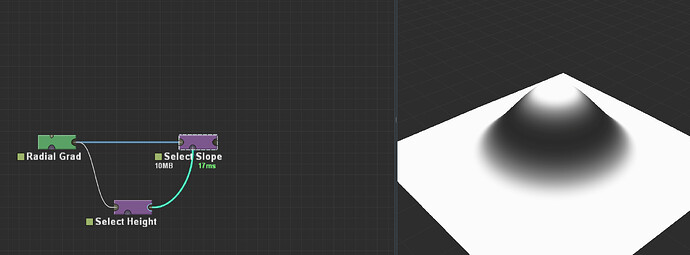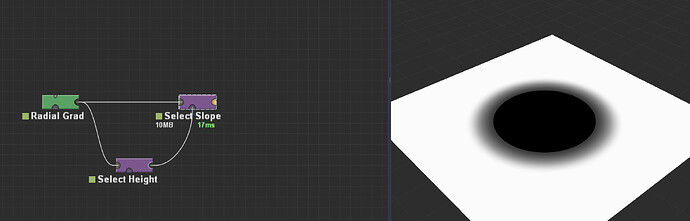Bug or feature?
In build 4031, it appears as if masks are no longer working for the Selector devices. When simply selecting the device, you see what the selection would look like without the mask applied (image 1). Only when selecting the output specifically, you see the selection with the mask applied (image 2).
I suppose this is the intended behaviour, and I get it, it is a handy feature, but it is not communicated to the user in any way, and instead makes the user think something is wrong.
Proposal: Restore the old behaviour, always applying the mask to the output. Then, allow the user to see the selection without the mask applied, when the Shift key is pressed (or Alt, but since that one is already used for the Lock Preview action, I think that will lead to more confusion). Because I do think the current behaviour is neat, and I’d like to use it, but the implementation is not intuitive. Pressing a key to bypass the applied mask on a device, would be a cool and handy feature. And not just for the Selector type of devices, all devices would benefit!
Image 1
Image 2