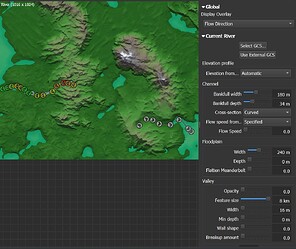I still dont know how to copy parameters of one river to another… Why those buttons was removed?
They are linked into the global “Copy / Paste settings” menu commands now, which means the Ctrl-C / Ctrl+Shift+V shortcuts also work.
For clarity, I will add the commands to the River menu inside the view as well.
1 Like
This topic was automatically closed 90 days after the last reply. New replies are no longer allowed.