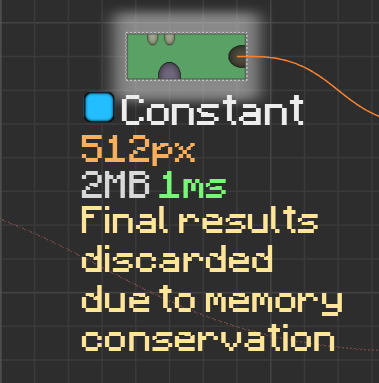I do not understand for which reason, but 4041 do not allow to preview full resolution (1024) and only shows 512 - i dont understand which setting to change to see full
I think it is the setting in the Project Settings, there is a field which indicates how should WM handle the RAM used for devices.
You can choose between keeping all results, or discarding the results of some of the devices to conserve more memory.
sound not comfortable, idk ![]()
i did fix it by creating of huge group that cover all nodes and by putting relative to scene resolution x1 inside of that group
hope it will not cause more bugs/uncomfortable situations with smaller groups inside of this one🤔
As the image shows, the final results (1024px) have been discarded because your project has memory conservation turned on. Turn that off to keep the full resolution results for every device.
I think it is bug, and not just a question
I see difference in behavior of WM 4030 and 4040
In that project i use only “unconnected ports” option - this option should show you best result on the node chain, that is currently calculated (It works so on 4030)
But on 4040 you still not see full resolution even after calculation. WM 4040 do not understand which chain is currently used, and which ones is “unconnected ports”
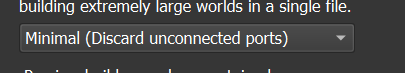
I think i should create it as separate bug report ticket
Can you please share a world that exhibits this behavior, either here or email it to support@world-machine.com?
done
sorry that this did take so much time to be done