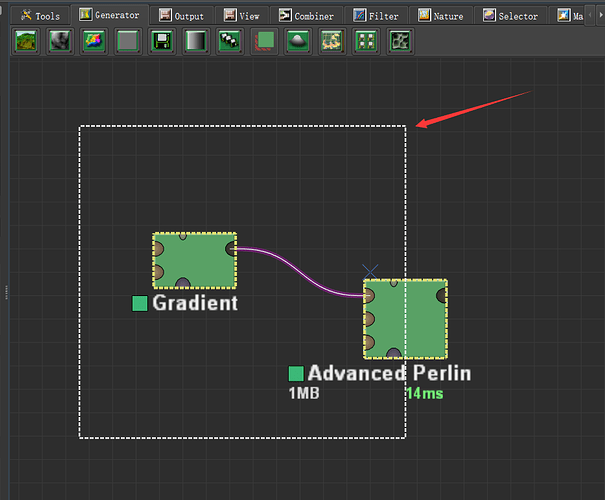How can I select a node in Device Workview without holding down the Ctrl key
@X_Rui I don’t understand your question. You DON’T NEED TO hold down Ctrl key to box select multiple nodes.
Ctrl key needs to be held down when you need to PAN your device workview graph. Or if you want to open properties for a node by single clicking (you can also just double click on a node to open it’s properties).
Yes, I wish it was like you said, I don’t press Ctrl now is pan view, hold Ctrl is box selection, this is the opposite of what you said, maybe there is a place to change the Settings, I didn’t find it
@X_Rui Ahh, okay I get it. I had this setting on by default, so got confused a bit.
Go to your “Program settings”. Go to the last tab “UI”, and check “Prefer selection over panning”. Once you check it, click okay and restart world machine. Selection should work as expected now.
Thank you so much, I found it! ![]()