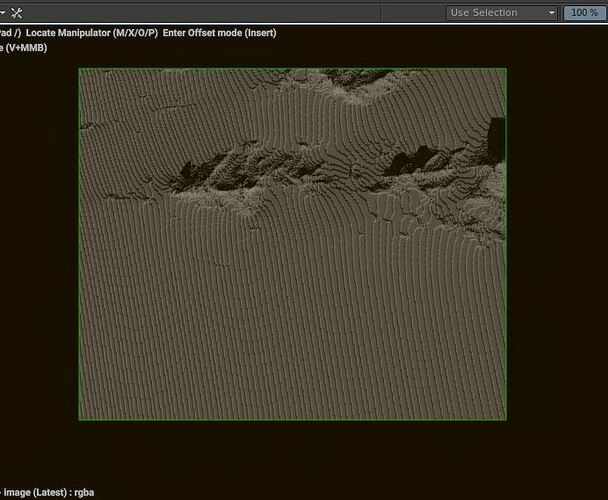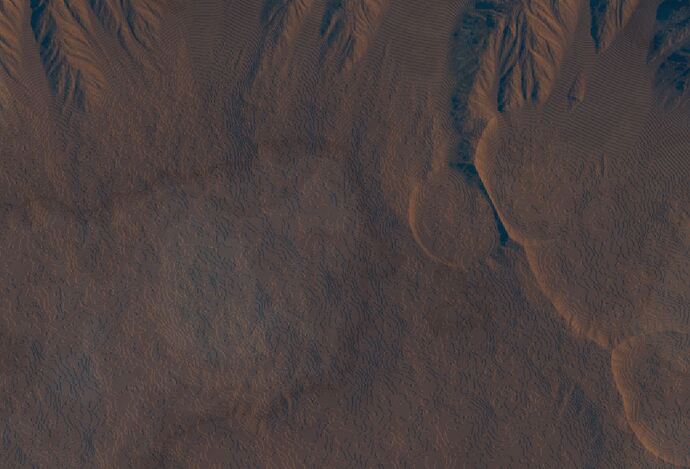Hi,
I’m having issues with banding while using a 16bit tif image Output from WorldMachine as displacement map on a plane in Clarisse.
I’m not sure if the banding is coming from WM’s output or if it’s the way Clarisse (4.0) is reading the file.
I’ve also tried exporting RAW-16 and RAW-FP32 files from WM (which results in .r16 and .r32 file extensions respectively) and when brought into Clarisse I’m getting nothing, just a grey, flat plane (even tweaking the gamma or exposure on the texture results in nothing).
I can’t seem to open these .r16 and .r32 files anywhere.
I have used WorldMachine many times in the past, always using 8K or 16K tif heightmaps in my projects but for some reason I’m noticing really bad banding issues now which I hadn’t before.
Or perhaps it’s all stemming from World Machine and there’s a bug with it’s Output node?!
I’m using World Machine Professional Build 3019 ‘Mailbox Peak’ 64bit.
If anyone know’s Clarisse, does Clarisse’s renderer down convert 16bit files to 8bit?
I’ve read elsewhere that Maya and possibly C4D’s built in renderers do this.
Or is there something simple I’m missing when loading in the map file?
I’m asking this in the Clarisse Forums too.
Any help on this would be appreciated.
Thank you,
Can S.