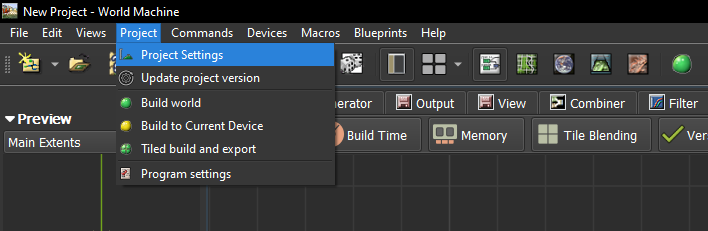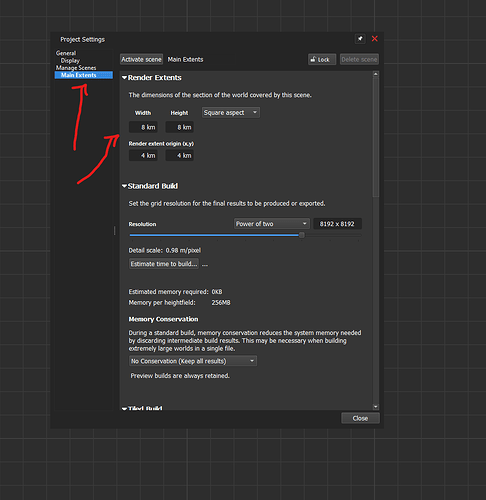Can someone tell how to do that? My resolution is limited to 1025 pixels.
Want to create a small terrain for testing purposes.
You can set your scene scale here (screenshots down below), though I wouldn’t recommend setting it too small or too large, world machine works best closer to that sweet default scale.
ah many thanks. So, small maps are not really possible.
World machine is created as a world, not a town. ^^
I have the pro version of World machine now. It has tiled export. You know what I think?
It cut the big terrain into pieces for me, with all the maps nicely separated.
Doesn’t come close to 10 by 10 meter than this right? ^^
wait, that means I could pick a piece and divide it into 4 pieces again manually.
But is there no one who has made an addon to control the amount of tile export?
I would be cautious using tiled exports, as it can’t play nicely with certain devices (like water, erosion, distortion, all the good stuff tbf).
Do keep in mind WM is meant for macro terrain, so a 10 by 10 m map is not something you should aim for. In fact, it is quite common to aim for a single pixel to be 10 by 10 m! For example, when rendering an 80 by 80 K map, at 8192 by 8192 resolution. Then every pixel is roughly 10 by 10 m.
Ah yes. Got it.
if 1 pixel is 10 meter. That means if you import that into any software, how does the resolution scale if you are a player of 2 meter for instance? Do you have an example of that?
The major problem with creating such a tiny square of terrain are:
- Viewports: At very small and very large scale, a lot of assumptions built into the viewport (such as navigation, z-range, and so on) are violated.
- Defaults: Most device settings assume a much larger world, so the parameter sliders become ungainly. For example, the Basic Noise device will accept a very tiny value, but the smallest slider increment is 100m - pretty problematic when your entire world is 10m! You can directly enter a small value, but that’s slower…
In terms of the actual algorithms, they don’t care at all, and you can produce tiny output if you wish - it’s just painful ergonomically.
An easier solution is to work scaled. So for example, if you want a 10m x 10m x 10m world, instead make it 1km x 1km x 1km. Every value will be reported 100x larger than you want, but it will be MUCH easier to edit within WM. If you are exporting as a heightfield, the scale within WM doesn’t matter anyways (the output is just an image with no intrinsic scale), so there will be no difference there.