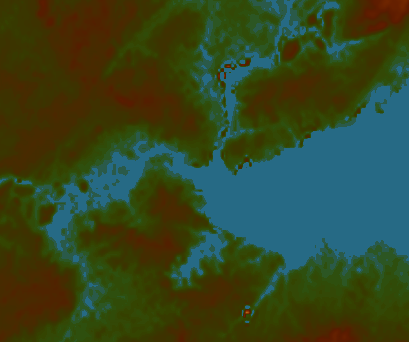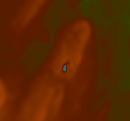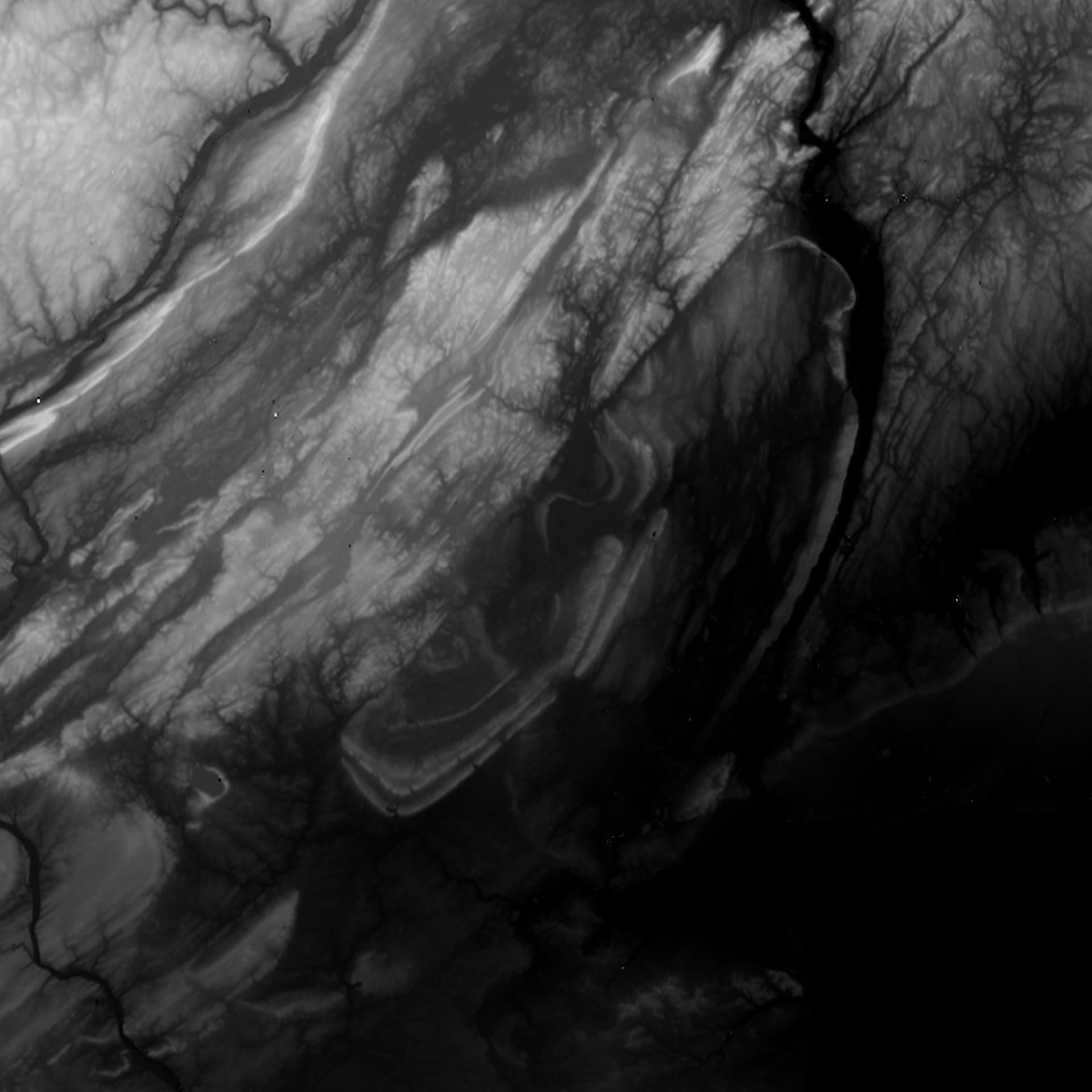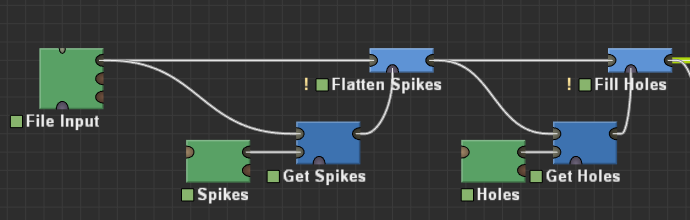I’m using Tangram Heightmapper to generate real-world heightmaps for processing in World Machine.
However, the data source it uses leaves weird artifacts that manifest as spikes and pits in the heightmap:
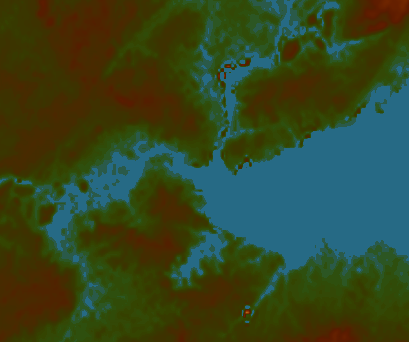

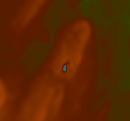
And the full heightmap:
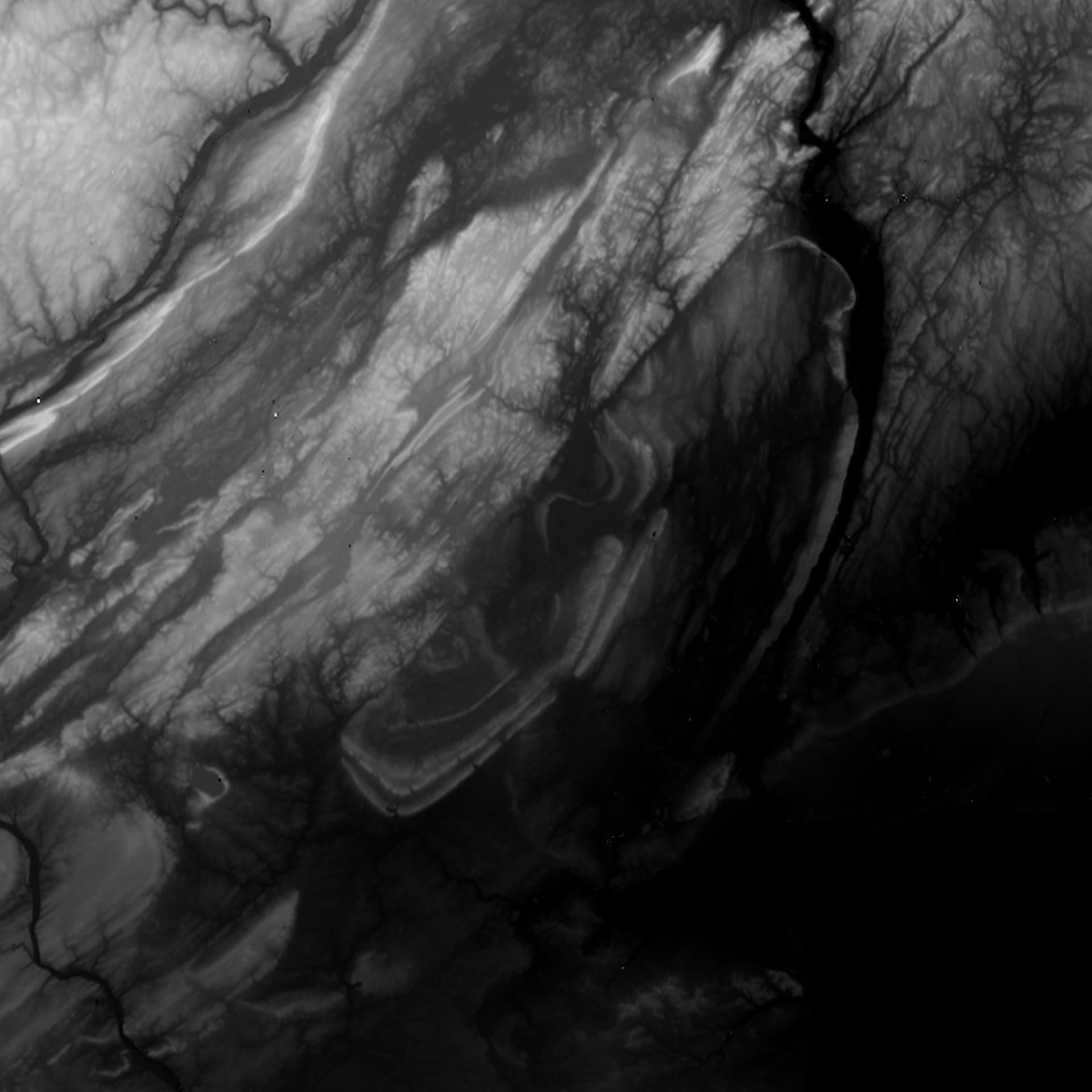
Is there a way to fix these sort of pits and spikes? Ideally it should be set to the average height of the area around it.
Ooo, i did have same issue when did try to work with map of Ukraine
For fixing of such things i just did use Clamp to cut them (you could use Shape node to create mask that will cut only spikes that you select by hand)
after that Combiner in Difference mode to get those cutted things separately
after that normilize their heights with Gain(or)Levels(or)Expand
and finally add them by Combiner in Add mode on their original places
sorry if i may explain process uncorrectly or not in efficient way 
 eheheh
eheheh
Thanks for the advice. This is how I did it:
It is a 2-step process:
- Get the spikes with Detail w/ Differences, then Shrink with that as a mask to cover the spikes.
- Do the same with the holes, then Close to fill in the remaining holes, as well as the holes made from the previous step.
2 Likes