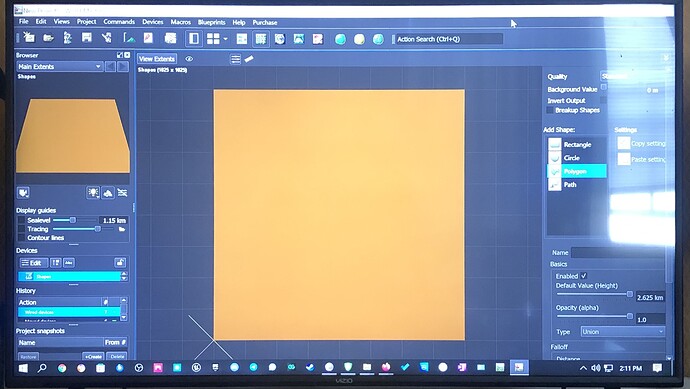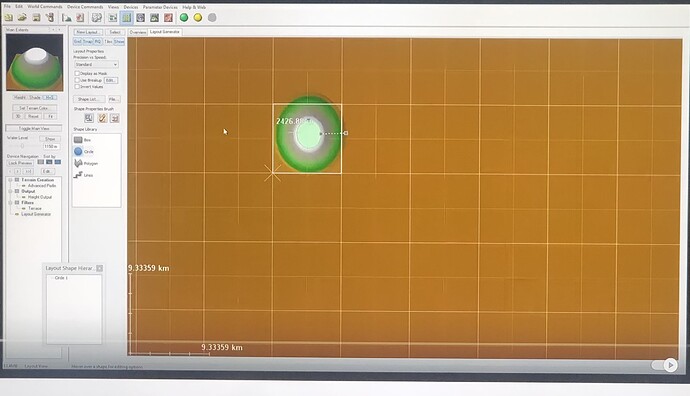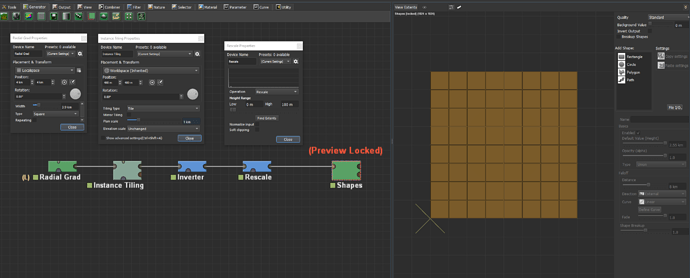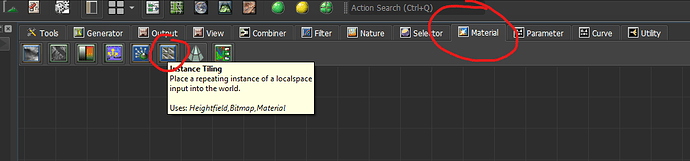Hi, I’m trying to get a sense of the size as I build but, I do have the Grid lines on my map when I draw it out or the measurement at the bottom left of the layout view. I am using the free version & I’m wondering if that’s why… Does it not have this or have I just not found how to use it?.. I will attach an image if possible to show what I see… Any insight would be appreciated
As far as I know, the gridlines do not show up on your actual map space. They are only around the outside. This is the case in my paid version and I do not see any options to change that.
OK, thanks… I just see them on all other versions & i end up with a small continent once I export to UE, which I want to avoid, because I hear that if i change the scale in UE it will affect the textures once I apply them, so I want it to be size properly from world machine…Maybe I’m wording it wrong… I apologize. Ill link the what I am trying to acheive.
Keep in mind the free version of World Machine can only export a height map with a max resolution of 1025x1025. So if your land mass is 1km x 1km, that’s a resolution of 1 meter per pixel. If you want a 10km x 10km land mass, that brings your resolution down to 10 meters per pixel.
I haven’t had any problems with texturing and changing size in UE. I typically have to adjust the height scale because UE tends to squash the height map on import.
Yea, I just use the UE preset res at 1009… Ill keep testing tho to see if I can adjust the size once I’m in UE… I’m going bigger than 10x10 so I’m sure I’ll get myself in trouble again… I just want to be able to use these grid lines for detailing… Or at least find out why mine program doesn’t have them so I can stop worrying abt it… lol… Thanks for your insight
Got to warn you trying to upscale by a factor of 10 is going to lead to a really pixelated landscape in UE. If you need a map that size you’re probably going to need to buy at least the Indie version of WM.
There are other world creators out there with free trials but none of them support exports of more than 1025x1025 (some of them even less). And, being blunt, none of them really compare to WM in terms of being able to make a custom landscape.
Yea, from what I have read on this & a couple others. I’m liking this better… i just want to learn a little more before I spend money… That will give me enough time to do more research into them… I’m currently only using UE4 to learn, but once I get some skills under my belt, I’ll switch to UE5 & prob spend some money on other tools such as a world creator… Ultimate goal: to create a Planet for the game world… Not to fly around just for the scale of the landscape… I want the player to go on a journey to get from one end to the other… Oceans & all… For now, I’m building assets & acquiring the skill set to actually create the game…
Sadly this is not supported right now ![]() You could do a quirky workaround using the instance tiler. Here I’ve created a grid in which each tile is 1 Km in width and height.
You could do a quirky workaround using the instance tiler. Here I’ve created a grid in which each tile is 1 Km in width and height.
Then, when done sketching your landscape, you simply disconnect the Shapes device’s Terrain Input port.
Thanks for the tip… I’ll see how this works out for me… Only problem is I don’t have or can’t find that rescale node… I have no idea why my program is missing so much stuff… Although, I am new so, I wouldn’t be surprised if it is user error & just can’t find things. Thanks
@Bode “Rescale” is just “clamp” filter. Press “tab” on your keyboard, and type “clamp” to find that node.