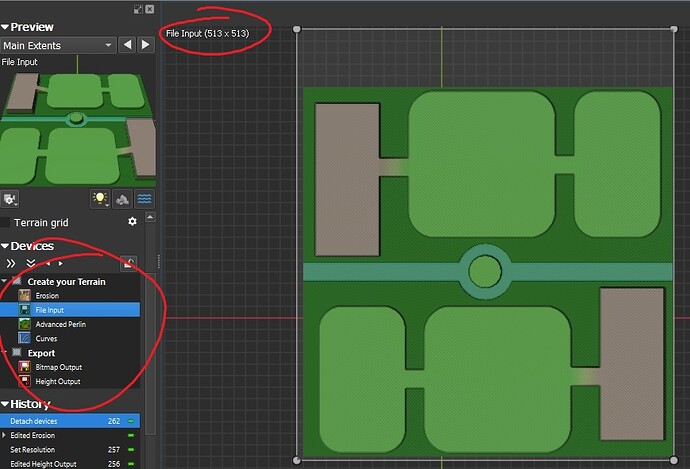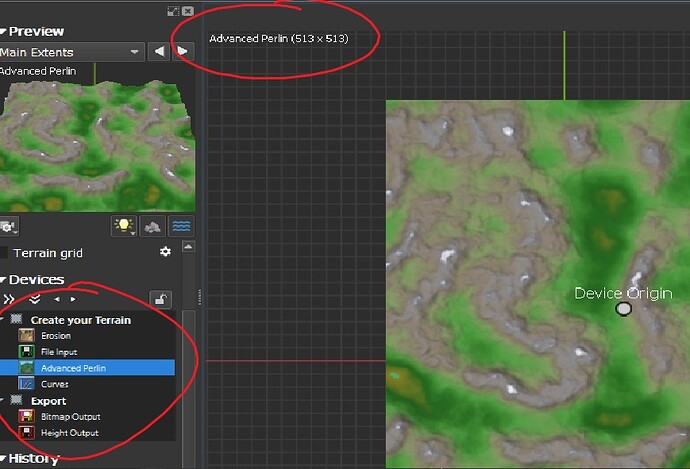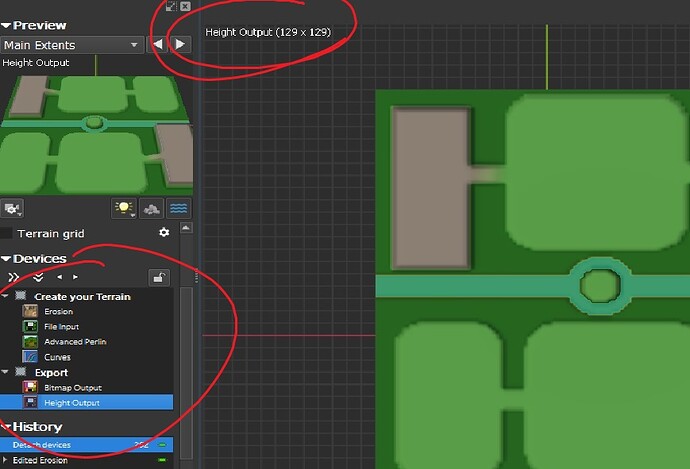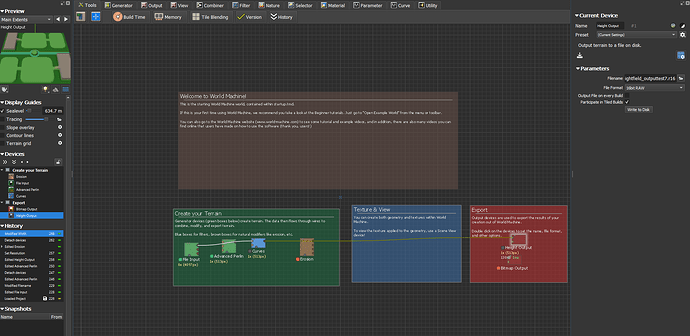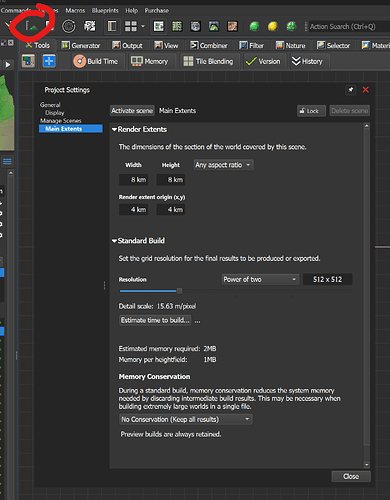Pardon the ignorance as I’m completely new.
I’m inputting a height map .png file which is 512x512 and I want to keep the same size; I have two steps: Advanced Perlin, and Curves, before the final step of Export Height Output. (I’m using a friends .tmd file he gave me for simple .png height map conversion)
The Height Output shows 512x512 until the final Height Output Export step where it switches to 129x129. What determines this? I need a small map but it keeps giving me a 1024x1024 when I import it into the game level editor.
I included some pics:
Cheers!
Yud
1 Like
Hi Yud,
Can you share a screenshot of your workview (showing all the devices in the network and their states)
1 Like
Set your desired output resolution in the Project Settings:
Then remove the per-device resolution overrides that are set on the devices above.
1 Like
Hmm the resolution in Project Settings was set to 512x512, maybe when I applied those per-device overrides that’s what borked it. I removed them and it worked now.
I see now–only after you write to file and complete the export do all the views switch to 512x512 listed in the top left corner.
So how does the 512x512 resolution size correlate with the width/height map dimension using km?
My friend’s recommendation: ‘Maps between 512x512 and 1024x1024 are what you are looking for. Keep in mind, 1024x1024 is already large, even for a 3v3 map.’
What does that translate into km-wise? Isn’t map size separate from the resolution, the resolution just being how finely detailed the image is? Is he confused here?
Cheers!
1 Like
Yes - within World Machine, the relationship between km and pixels is arbitrary and up to you in terms of the level of detail you want to work.
The game/app/whatever you are exporting to may have a specific relationship it is expecting, for example a fixed size like 1px = 1m (in which case, you would set your world size in meters to the same as your size in pixels).
They will always have the same aspect ratio - so if you were exporting a scene that was defined by a 20 x 10 km rectangle, it will have that same rectangular shape whether it was covered by 20x10 pixels or 16,000 x 8,000 pixels. The latter one will be much more detailed obviously 
3 Likes