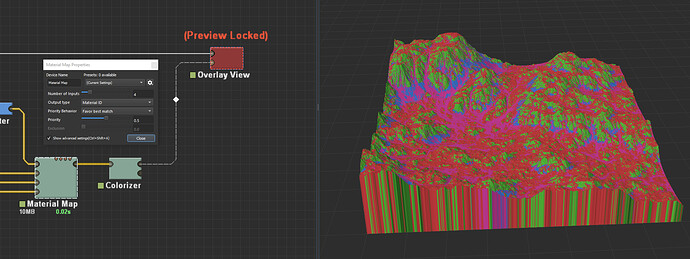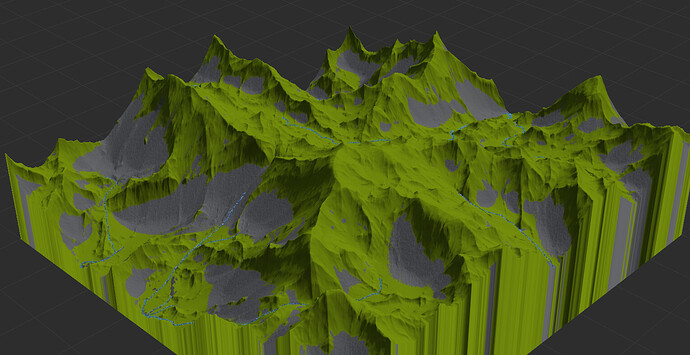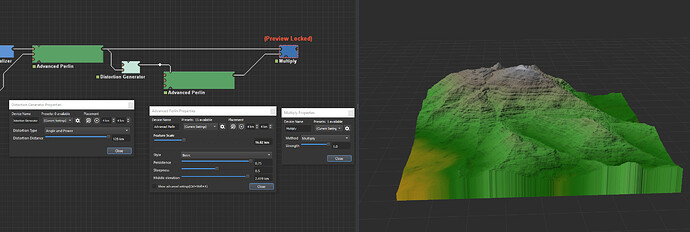Newbie here, is it possible to make a colormap for a terrain that doesn’t have a smooth transition between colors? In the platform I am using, each material has an individual RGB value and the smooth transitions mess them up.
Much help appreciated.
You could use masks without a falloff value to achieve a hard cut-off point, if I understand what you mean.
Yes that is possible! I suggest using the Texture Weightmap (or Material Map) device to create a splat map with, instead of just the Colorizer device. There are example worlds that cover this subject, but I suppose something like this can also work:
And this may help/give you some more info.
Thanks! This works really well, but I’ve got a question, how would I bring out higher places more, I want to make them rocky.
Edit: Right now it only looks like this.
I’m having some trouble understanding your question. Do you want to just make the peaks more extreme? Or do you want to give them a rougher/rockier look?
You could use the Expander device with the square method, or the Terrace device, or use this technique:
No, no, I mean how would I make the weightmap colorizer have a certain color on higher spots of the terrain.
You could use a Select Height device for that!
Alright! Thanks a lot for the help!