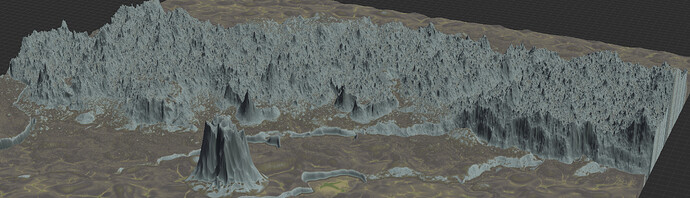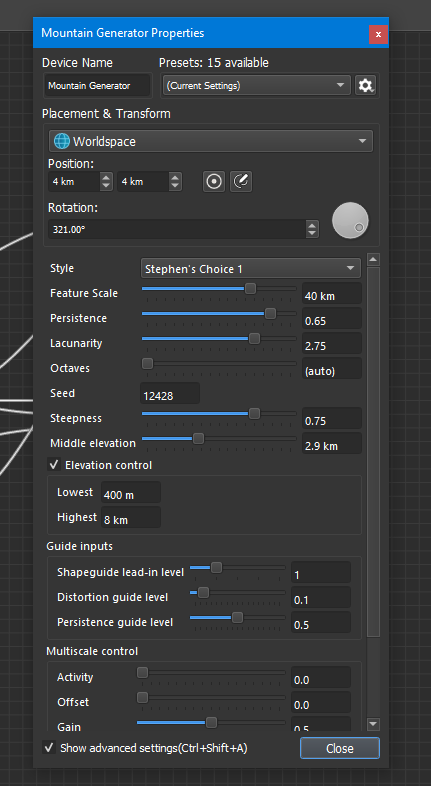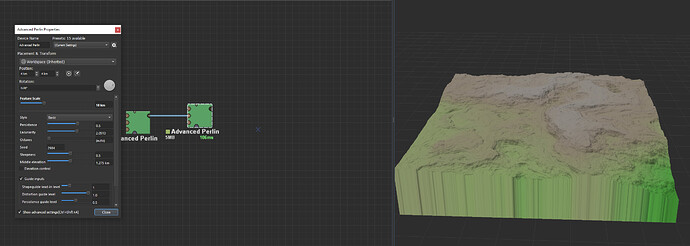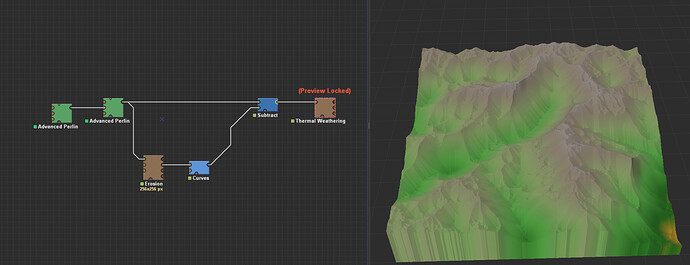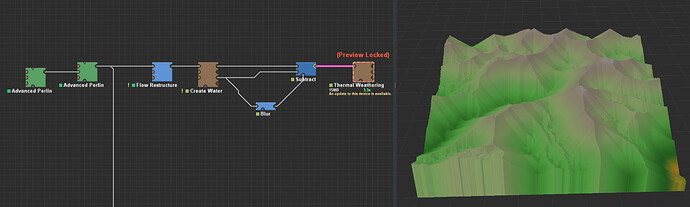Welcome to the World Machine experience 
This is probably not the core issue, but it can hamper the natural transition from flatland to mountains, so I suggest loosening this constraint a bit.
But now onto the generation of mountains. This is not something that can be one with one device. The Advanced Perlin can do a lot, but it can’t create mountain ranges. What I suggest you do instead, is to think “how are mountain ranges actually created in real life”, and emulate that.
IRL, mountain ranges are the result of hydraulic erosion, so water/rivers carving their way into the rock, and then often thermal erosion creates the nice valleys and foothills we all love, as it gets rid of steep cliffs. In WM, we can achieve this using two/three devices. We start of course with a base terrain, for which an Advance Perlin is well suited.
Image 1: Base terrain
The first method is the low resolution Erosion + old version Thermal Weathering combo. In this combination we won’t really use the output of the Erosion device, but instead use the Flow mask to carve out the water channels. Then, using the old version of the Thermal Weathering device, we can carve out the valleys. This is essentially the core of my Valley Cut macro.
Image 2: Using the low resolution
Erosion + old version of the
Thermal Weathering method.
The second method is creating a proper water system, using the Flow Restructure and Create Water devices, then carve the rivers out, and again, use the old versions of the Thermal Weathering device to create the valleys.
Image 3: Carving out rivers, then using the old version of the
Thermal Weathering device.
As you can see, both methods create valleys, just looking a bit differently. The first method, is quick and easy to implement, but in the end, the second method leaves a lot more room for customisation and can lead to procedurally generated mountain ranges of high quality.
I hope this helps you a bit, and if you have anymore questions, please let me know!
The basic-mountain-ranges-with-valleys.tmd (138.1 KB) file in case you (or others) are interested!