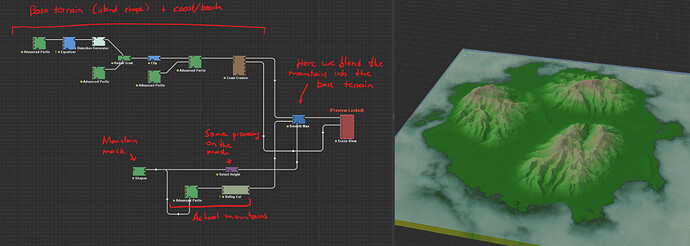So i was watching many youtube video to try and lean and i can’t seem to get close to this terrain i wanna make and i need some pointers in the right way to do it. Mind you i’m am new to this so i’m looking for some simple stuff.
So i’m looking for a hilly terrain with some flat land i can then build “citys” on top of it later. Would be nice to have some coast line were the water meets land. Here is a pic of the land i’m trying to remake.
Hey!
There are two routes you can go with.
The naive route, is to use the Layout/Shapes device, which allows you to draw in shapes and add them to existing terrain. However, if you want to do any erosion/processing of the newly created mountains, you either must mask the effects of such processing, or all of the other terrain is processed as well (for example, the flat lands and beaches).
The slightly more advanced but way more flexible route, is to use the Combiner device instead. Again, we will be using the Layout/Shapes device to tell World Machine were to create mountains, but this time around, we won’t be creating the mountains with this device, but instead, we create a mask. Then, we can use a new generator, for example, an Advanced Perlin, to create a vast mountain range, do the erosion/processing needed, and then combine it with the base terrain, using the mask from the Layout/Shapes device.
I hope the image below illustrates it well:
And here is the basic-mountains-on-island.tmd (431.7 KB) as well, so you can take a closer look!
Let me know if this helps!