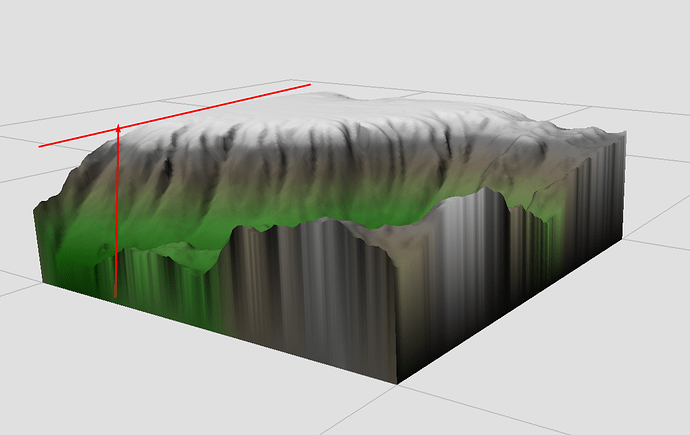There’s a constraint to my peak - at certain height it will flat out (like a maximum height). How can I increase this limit/maximum height?
*Increasing steepness or elevation (in the Advanced Perlin option) will still be flatten out when reach this ‘max height’
In many tutorials online I see them creating very high peaks with just normal Adavanced Perlin (no modifiers or whatsoever). How can I achieve this?
Many thanks in advanced guys!
This is a picture to demonstrate what I’m talking about:
There are many tutorials having much higher ‘max height’ than this, not sure of their version though. Mine is 3028