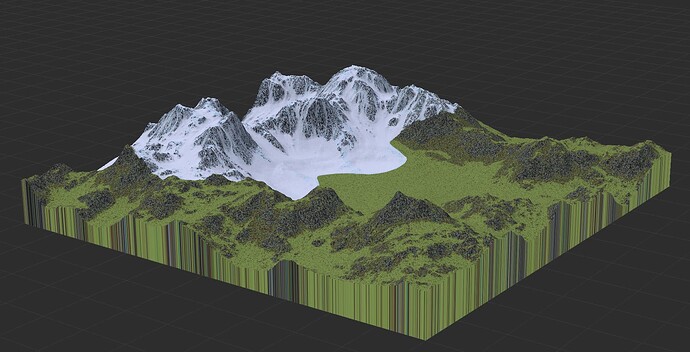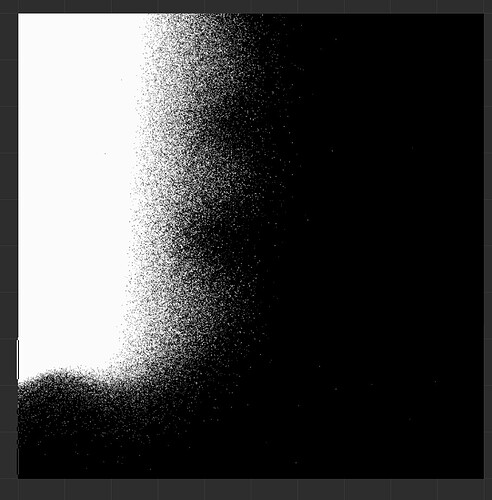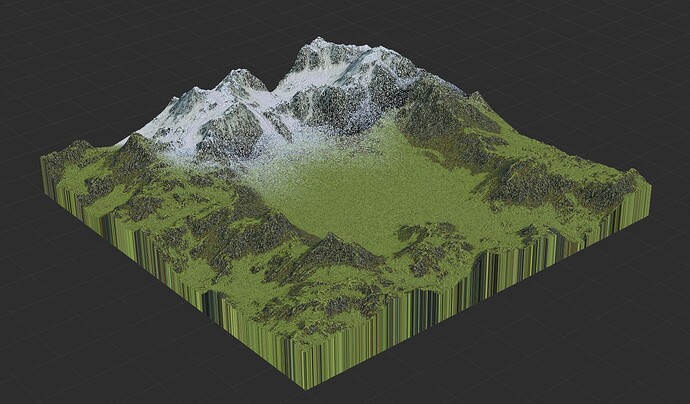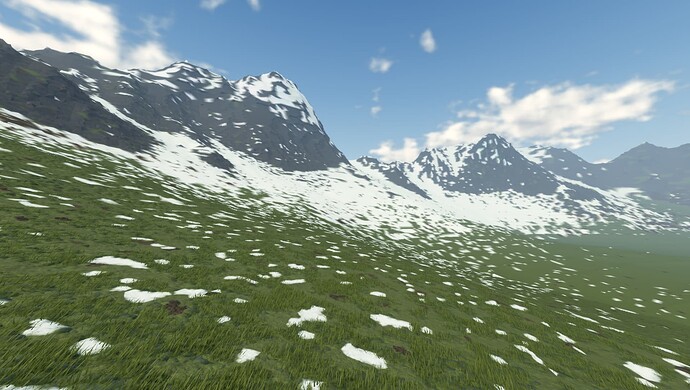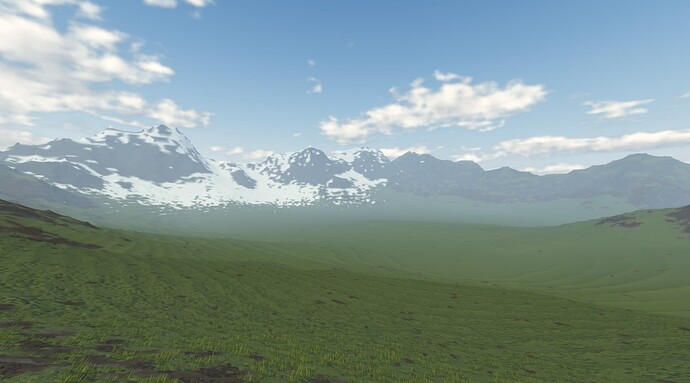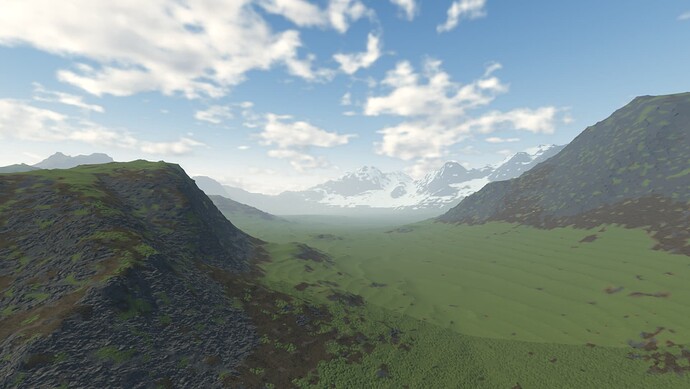Im pretty new to WM and i have been using it to create maps for Roblox (thats why the colors need to be so specific) and well I wanted to create a landscape in which 2 biomes meet each other and i have encountered this issue which i tried to solve by using the blur and probability device (but to no avail), keep in mind that i need the whole thing to be pixelated and each pixel has to have a specific color value for studio to read correctly. Im using the shapes device as a mask for the snowy biome.
I figured it out myself, had to take the mask of the snowy area, blur and expand it, and use it as mask for the gradient node that i connected to the curve device, messed with it and then finally connected it to the probability device. I ended up w this
Hi!
This really depends on what you want to achieve. Do you want a realistic result, or a more functional result. The first image you shared is a rather functional result and imo quite reminiscent of how biomes used to look in Minecraft. Sudden change, not really taking the terrain into account. The latter result is a more gradual change, but in essence still the same.
A way to do this, for a snow biome, is to use the snow device to generate snow in a certain area, by controlling the snowmelt/snow intensity modifiers. This will probably create a more realistic result, especially when combining it with a height mask for example.
Then for the final blending, since you need a “on/off”, put the mask in a new select height device, sst the falloff to 0 and the increase the range to your liking.
Does this make sense? If not, let me know, and I will see if I have time to share a simple node setup!
Hey, thanks for the reply, I use World Machine for roblox and the result i came up with was absolutely fine and i did use the snowmelt device to mask out the snowy area alongside a slope range for the rocks, ice and the snow . Again thank you for the answer here’s how it presents in game if you’re curious: