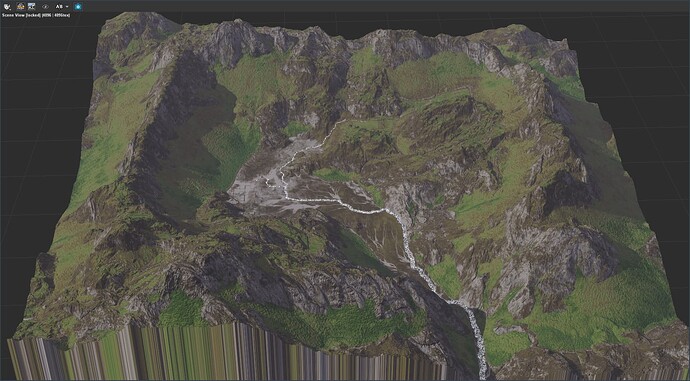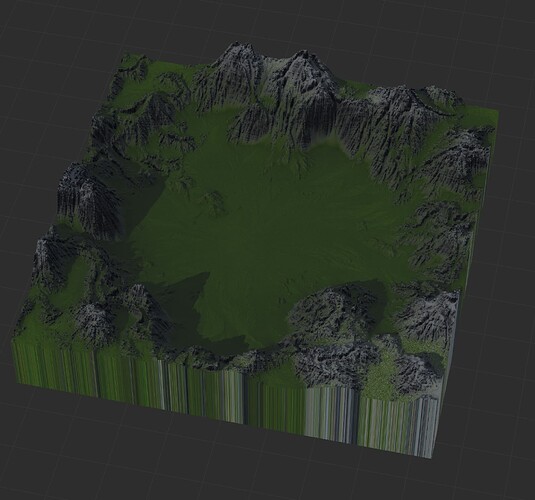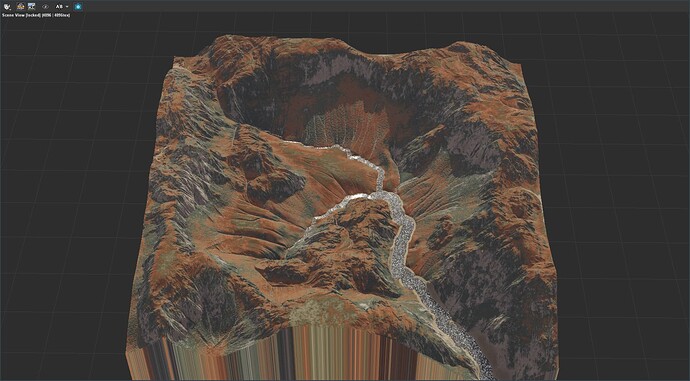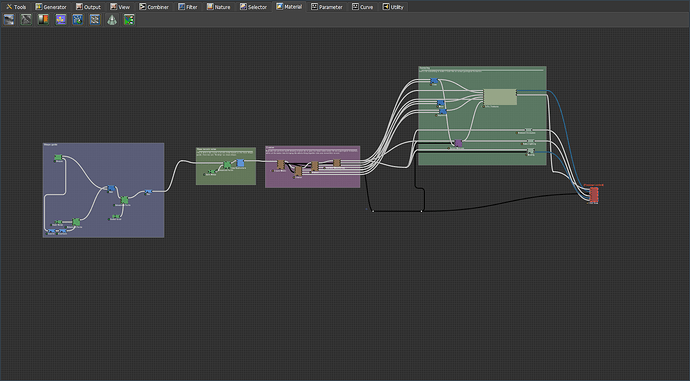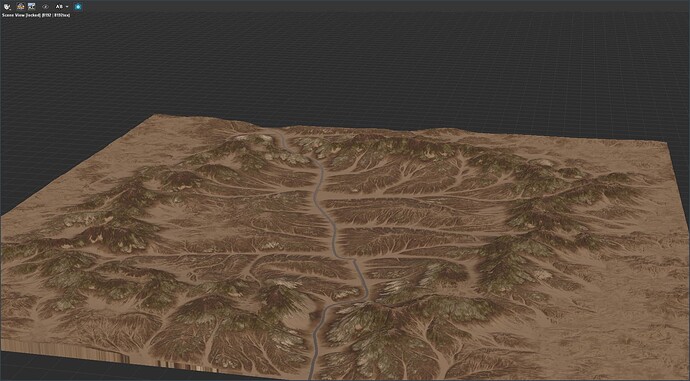Hello. Can anyone tell me how to make a world encircled by high mountains from every side?
I think this is something that everyone is going to have their own way of doing things, so I can only tell you how I’d approach a project like this:
I would start with a Radial Grad device, adjust it to a width and shape I liked, channel that into a Curves device, use the curves to invert the heights of the grad, while also adjusting the floor a bit so it’s not fully at 0, and use the result as a mask for the actual terrain.
The mask should make it far easier to ensure that the edges of the map stay taller than the center. For more interesting center shapes, you could also channel the Radial Grad device into a Displacement device, either before or after the inversion, to get less of a clean line. From there, you should have a basic shape you can start working from to get your desired terrain!
I would probably build the surrounding mountains separate from my base terrain. Or I would build my terrain base “shape” separate from the natural processes like erosion etc. Or I would combine both those approaches.
I just tried to build a sample project for the last technique, but ended up using THIS macro. Now it’s just a random test, but looks good so sharing it here. May give you SOME idea.
Alpine_Test_WFab.tmd (741.3 KB)
4k terrain build Screenshot
Didn’t spend very long on the texturing, or on the project at all really, but thought it might be helpful to show a very simple result of the method that I’d start with. I definitely agree with @WFab that it would be best to build the two areas separately, otherwise you end up with a boring middle like the one displayed here.
@blattacker I think you can still salvage this one terrain.
- Reduce the floor of the surrounding mountains to 0. Easiest way to do it would be to reduce middle elevation of the noise, may need to reduce either steepness or may need to increase noise scale to compensate. Remove or disconnect erosion, to be added after combination of middle part.
- Then make a new base noise for the middle part, and combine with the surrounding noise with combiner set to “add”, 100% strength. Adjust noise heights to compensate, but keep add at full strength for sanity.
- Now you can use a light and smooth base erosion to make this terrain monolithic. Detail erosion can be masked to specific parts.
Oh, I absolutely could salvage the terrain, I still have the masks for the center area and everything, I just wanted to illustrate the type of results that would happen if my process was followed to the letter ahaha!
I was just having fun with this concept in the latest dev build (version 4032). Made some updates to remove the heavy macro in favor of a manual approach. This is a proper example of such a project at small scale. You can do a lot better taking this concept to a game scale. In any case, here’s the project itself:
HighBorder_Test2_WFab_Dev_4032.tmd (778.7 KB)
You need the latest dev build of World Machine to open this project (Dev4032). If someone wants to backport the tmd to the stable version, be my guest. Hope this one is more descriptive, it’s still a quick test. Hope it helps, somewhat!
I actually do need a “boring middle” like that as I’m trying to create a place similar to Udûn from The Lord Of The Rings. It’s literally a flat plateau encircled by mountains with two small passages on opposite sides:
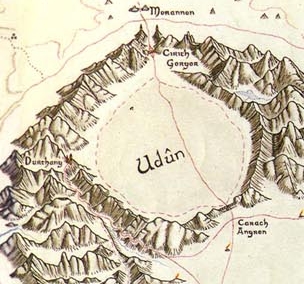
Hmm, interesting! Going to try some ideas tomorrow, will see if I can contribute some more tests.
Here’s my first stab at this terrain.
Is this somewhat similar to what you intend to build?
It’s a very rough and quick mockup of a strategy, still very messy to share the project file. I’ll try simplifying it a bit, but only if it’s helpful. This one is hitting the memory capacity of my laptop.