Hello,
I know this is a noob question.
Any help would be appreciated. Thanks.

Hello,
I know this is a noob question.
Any help would be appreciated. Thanks.
Ehm, what exactly do you mean? Could you share your node setup, then we can probably help you!
Strictly speaking, there shouldn’t be shadows in your bitmap output. If there are, you’ve likely “baked in” your lighting at some point. The Basic Renderer macro will do that, and some other texturing macros might as well. If you’re using a macro, check to see if there’s a “bake lighting” or similar option you can disable, if you’re doing the texturing yourself, disconnect any light-map maker nodes (or select aspect can also be used). If it wasn’t one of those things causing the issue, I agree with @HYLK in that we’ll need to see the actual graph to be able to help!
Ah yes, the “issue” is the Costal Overlay macro, as it adds shadows to the bitmap. What you can do, is go into the macro (click on the Enter device button) and change the following:
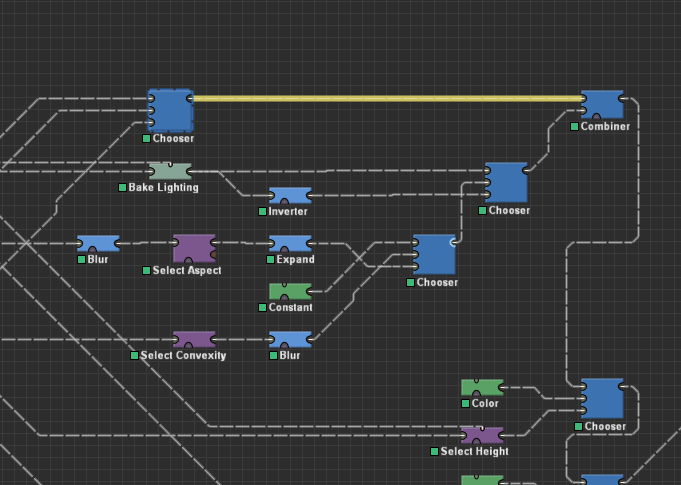
Instead of having the selected wire (yellow in this case) go from the Chooser to the Combiner, we route it directly to the Chooser below, like so:
This will bypass the addition of shadows and create an “unbaked” bitmap output.
Thank you very much. It worked.