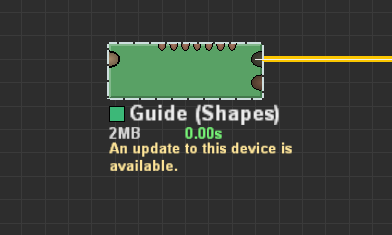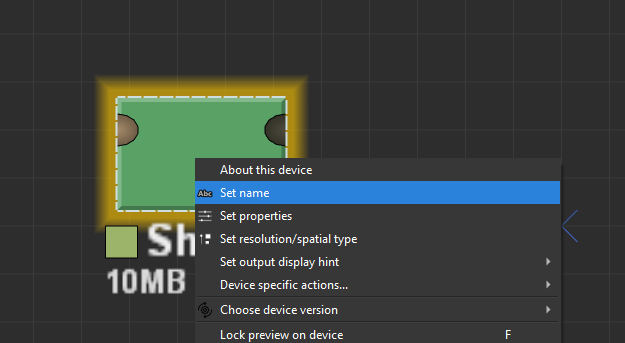Use your Right Mouse Button to click on the device, a context menu will open, select the Set Name option, and a dialogue window will open in which you can change the name. The new name will be displayed, and the original name of the device behind it in parentheses!
1 Like
Thank you.It turns out I’m using version4008 without support for renaming this device.
1 Like
Oh wow didn’t know that, learned something new today (:
How about adding the F2 key to rename a device?
1 Like
@DomRv Yeah F2 shortcut will indeed be helpful.
In the meantime “Ctrl+Left click” opens the properties dialog directly, for any device. That will give you a faster editable access to device name as well as other parameters. You can use that to rename devices faster.
1 Like