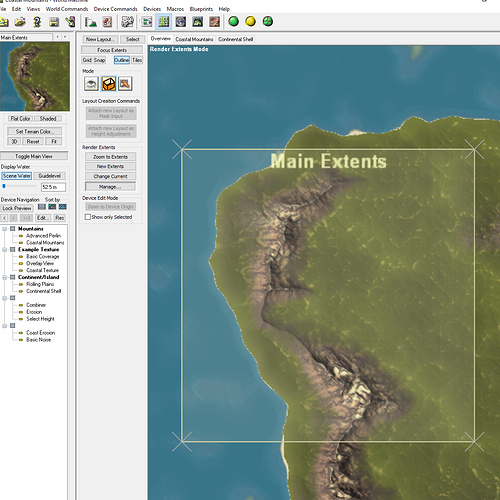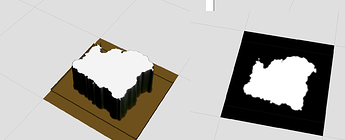Hey everyone! Got a bit of an odd question related to workflow, and one that I haven’t been able to find an answer to elsewhere. I’ve been attempting to translate a hand drawn map of a fictional continent into a World Machine project. I have the land shape, and loose ideas of where I want mountains and the like, but I’m having issues getting that into World Machine, so I was wondering if anyone has any ideas for that? To help out, here’s a list of things that I’ve tried, and why they didn’t work:
-
My first attempt was to just create a full b+w mask of the land area, with land being white and ocean being black, and apply that as a mask to an advanced perlin generator. This worked inland, but the coastal regions were steep cliffs that no amount of erosion or coastal erosion could fix, with the ocean being a flat 0m height. Another issue was getting mountains in the correct areas, and looking like they fit there, without half a dozen layout generator nodes (I’m using an almost 10 year old computer, and it really doesn’t like the layout generator).
-
My second idea was to create a low steepness, billowy ocean floor advanced perlin node, then create a second noisier advanced perlin for the land areas, using a combiner set to Add, using the same image from the previous attempt as a mask. This had slightly better results as the ocean floor was no longer “flat” and at 0m, but it also had steep cliffs at the transitional area, and the height of the land areas began to warp in unexpected ways that made coastal erosion ineffective for creating realistic beach areas without putting half of the continent under water. It also suffered the same issues with the mountains that the previous attempt did.
-
In an attempt to mitigate the sharp steep cliffs from the mask, I tried applying a gaussian blur to the mask before importing it into World Machine and attempting both of the previous methods again. While this helped, the difference in height between the land and sea areas of the mask still caused steeper slopes than I was comfortable with.
-
Starting from very near to scratch, I made a full 30% grey image, and using an extremely low opacity brush in Photoshop, began to paint thin layers of white in the land area, with a smooth gradient to the 30% grey of the oceans, and thicker (brighter) white in the mountainous areas for a rough approximation of a heightmap. This yielded the best results so far, but even with a brush at 1% opacity, I was unable to achieve smooth enough transitions that the standard erosion didn’t behave…erratically. And while the mountainous areas were in the correct place, the transition to the lower elevation areas was still fairly stark and out of place, which further distorted erosion results. This method also suffered from the strange height transitions in the mainland area which made coastal erosion a nightmare to deal with.
-
This attempt was a combination of all previous attempts, but it ended somewhat disastrously with a very nice looking scene that in no way resembled the continent I originally started with. It may become a future project, but it’s not right for this one.
It was after that last attempt that I realized I was pretty tapped for ideas on how to get this to work. Some other things that I tried, but didn’t make it far enough to consider them a real attempt was using the mask as a shape guide, and using the rough heightmap as a shape guide or persistence guide.
If anyone knows of a way to do this, or knows of any resources that could help, I am all ears! Thanks!