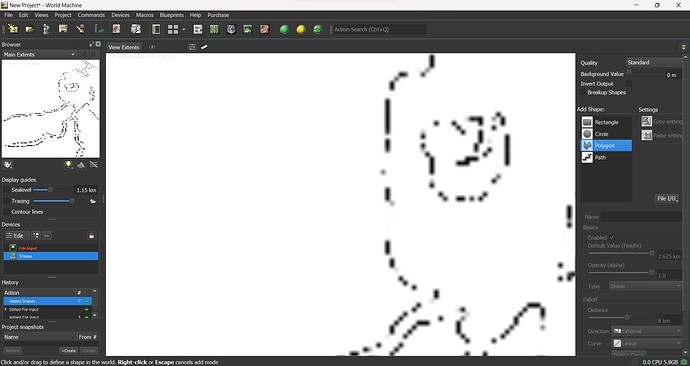Hi, I’m a beginner; i’m trying to do some worldbuilding starting from a drawing. From what i’ve understood, i’m supposed to upload the file by file imput and draw a polygon over it through a shape imput, and work upwards from there. My problem is that the resolution of the file becomes abysmal when shown on World machine, as can be seen from the screenshot. Can i do something about it? Or maybe, is there a more efficient way to achieve my goal that i don’t know of? Thanks in advance
Your file input is built to a very low resolution right now. Build your project to at least 2k, then check again.
Thanks. If i may ask, how does one do that? do i need a license?
@Yukii_Terumi You can go up to 1025 px^2 in resolution with the free (Basic) edition.
With a paid license, the resolution is limited by your system RAM (Goes up to 16k for single tile terrains). Pro version has the Tiling feature, which basically gives you unlimited resolution by splitting your terrain into tiles.
Set your build resolution in your “Project settings” (Menu>Project>Project settings). Then from your toolbar, click the round button with the tooltip “Build world”. As long as you don’t make edits to a node (in your case, the file node), your high resolution build will stay in memory, so you can view your drawing in high resolution.