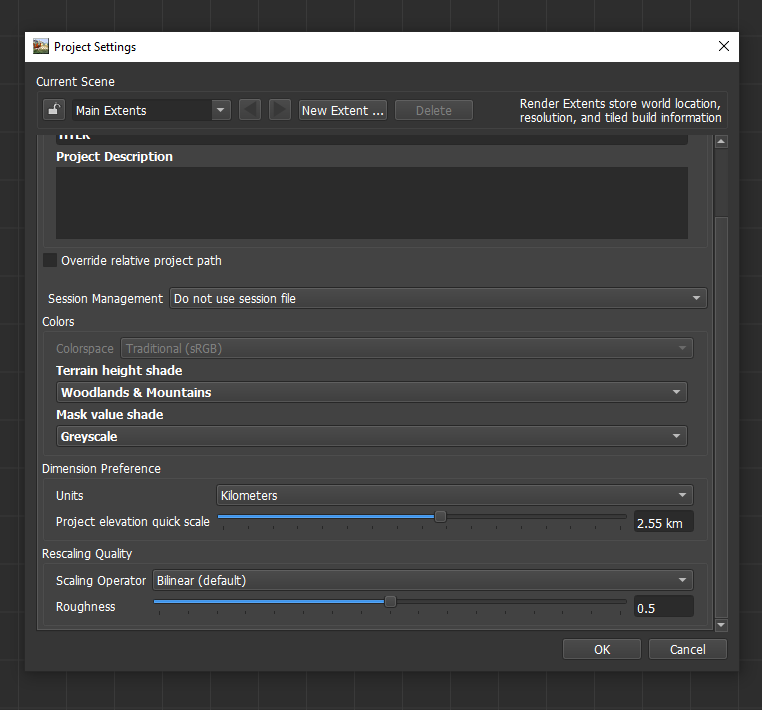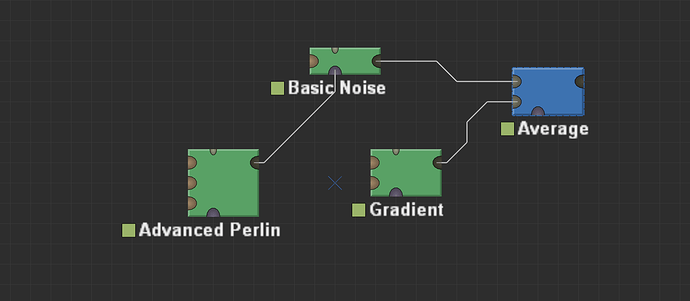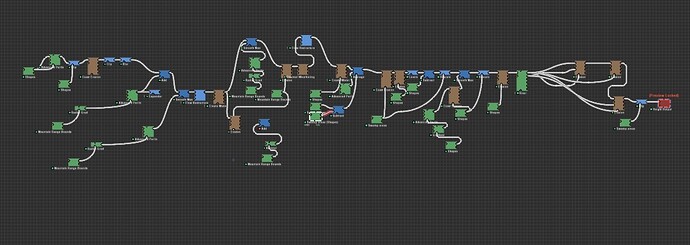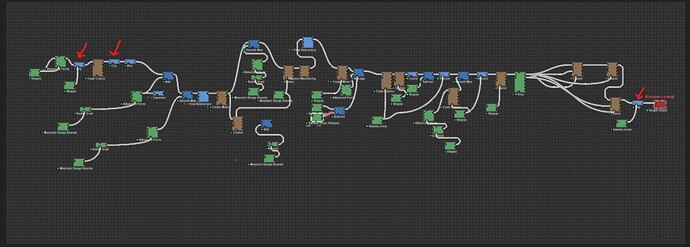Basically I just want to increase the height of my map without scaling everything already on the map. When I go into projects and adjust height there it scales everything
Hey, I suspect you mean the project height listed here?
This may seem strange, but it actually does nothing. Under the hood, your world is a dimensionless heightmap. This scalar is only for reference, for example to help you adhere to a certain height from a mountain range you’re trying to recreate.
Sadly, this also means you cannot simply increase your world height, and have only selective parts increase in height. You would have to revisit the devices in your world that create the elevations in your terrain, and edit those instead. You could, of course, use Clamp devices with a mask input, but that will distort features in the z-axis. Hope this clarifies/helps a bit.
Myap is maxing out at around 500m anything that pushes past that gets flattened.
Hmm that is really strange, could you share your node setup please?
what’s the best way to do that? Also, is there a way to get a shape to have a few different sides with a slope and then one side that is straight up and down?
Just a screenshot of the nodes in WM! Like so:
Yes, you could do this using the Shapes device and some masking for the steep cliff (I reckon that’s what you mean with straight up and down).
I see a few Clamp[Clip] devices in your setup, could it be any of those is, by accident, set to 500 m? That would explain what you describe. It may help if you could share the output as well. Hope this helps a bit!
the clamps max out at 500m. it appears the only way for me to increase the height in project setting, but that stretches everything. ugh
Ah okay, then it sounds like you indeed built your world up to a 500 m height limit, and again, that height setting is just for reference.
You could with local masks try to reduce the height of features you want to be less high, but that is some manual work you would have to put it.
And to be captain obvious, for your next project, set the world height to something like 6 km, that way you have a lot of room to “grow into” with your terrain. In the end, it doesn’t really matter, but it can help with visualisation!