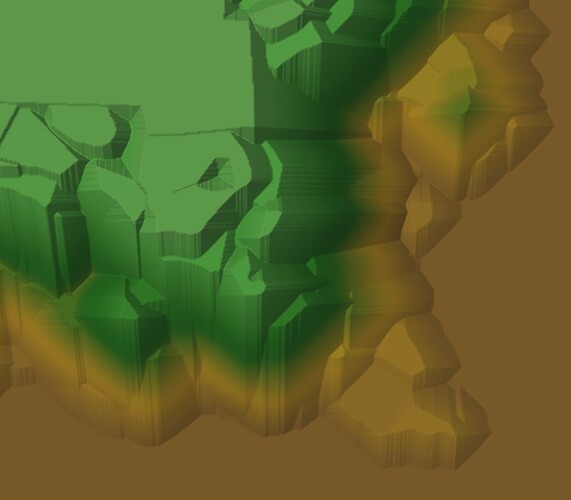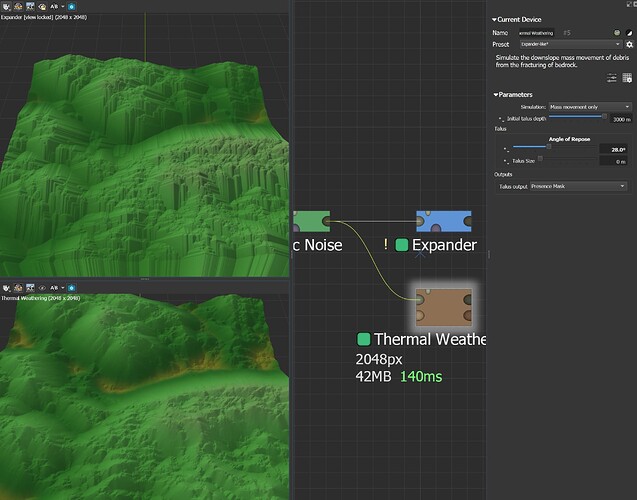Hi!
The expander node set to linear slope only expands in the cardinal directions leaving unnatural strait lines:
Is there a way to expand orthogonal to the curves?
Or can you exclusively smooth those lines while preserving the sharpness of the other features? Thanks!
2 Likes
I usually add Blur device after to smooth those parts
after blur you may add displacement to those areas to add sort of rough geometry
2 Likes
What are you using the Expander to accomplish?
The Expander is a primitive device in both meanings of the word - it’s a very useful building block, but also it hasn’t been refined to do any particular thing well.
For example: If you are trying to produce slopes around a starting terrain shape (it kind of looks like that in the image), I’d recommend using the Thermal Weathering device with the following settings:
Simulation type: Mass movement only
Initial talus depth: Max
Talus size set to 0.
Set angle of repose to the slope you want to have.
It produces a similar effect to Expander, except with circular diffusion of material which sounds like what you want:
It will also be multiple times faster at high resolution. Switching to “Mass movement only” mode turns off the cliff simulation, and setting the initial depth to max means that the entire terrain is considered rubble and free to move according to the slope specified.
4 Likes
Thanks Stephen! Your recommendation using the thermal weathering device is what I was hoping to achieve.
2 Likes