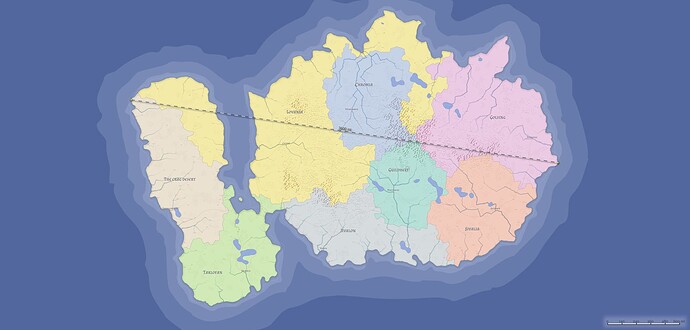Hi so I am looking to get this program for a project I’m working on with a friend. He is a dungeon master for D&D and he has made a world I’m looking to bring to life in Unreal engine. He has a 2D map of his world already and I was just wondering if there was an easy way to import the map into the program. It’s two continents, very big, and has a lot of varying terrain. How would I go about making this in world machine to then import into unreal engine.
@Chrono Welcome to the community!
What kind of 2D map do you have (file format, colored or b/w, bit depth and resolution)?
In general, you can use a “File Input” node to import your map, set it to “RGB bitmap” type in the “file” section of the node if yor map has color data.
It is a PNG file. We both have worlds (I’m still creating and finetuning mine) We used the program Azgaar's Fantasy Map Generator to make it.
Hey Chrono,
I recently created Icewind Dale in World Machine and I’m working on it in Unreal. Let me warn you off the bat that the free demo version will not cut it for a map of significant size. The 1024x1024 export limitation means the resolution of a large world will be tens or hundreds of meters per pixel. To put this in perspective, Icewind Dale is roughly 60km wide. At an export resolution of 16384x16384, resolution is 3.6 meters per pixel. If I drop the resolution to 1024x1024 it becomes almost 59 meters per pixel.
That said, importing a World Machine export into UE is pretty easy. Just export your heightmap as a 16-bit raw file (.R16) and then use UE’s landscape import function. You will probably need to tweak your Z scaling but other than that it’s pretty straightforward.
While Z scaling is usually not problematic, you cannot realistically scale X or Y dimensions. They pixelate horribly and will leave you with something that resembles a Minecraft terrain. This applies both in UE and if you try to use something like Photoshop to upscale your export.
As far as recreating that particular map in WM you are probably going to want to use that map as an overlay and use it to create Shapes in WM to define your continents. The you can go into greater detail with more shapes to define mountains, etc. You can trace rivers easily.
EDIT: If you want to import a world sized map into UE, you’re going to need to study UE’s World Partition/World Composition system (depending on UE version). UE will choke trying to load an entire world at once so it needs to be broken down into smaller chunks.
EDIT 2: I will say if your goal is to recreate 2D maps and import them into Unreal, World Machine is by far your best choice of programs. I tried pretty much all the others before settling on World Machine. Most give you much less control over shaping your world. That said, it will still take some work and a lot of creativity to reasonably replicate an existing map.
This is almost exclusively the type of long-term project I’ve been working on for a couple years now! In a similar position, I’m a DM for a D&D group and used World Machine to recreate and augment a hand-drawn map that I made. That being said, I stopped short of bringing it into UE, I had no use for that, I just wanted to have better images to print off for my players.
All that being said, the method outlined by @drose25 is great, especially if you don’t have any other software you like using. Personally, I prefer creating the shapes in Illustrator (or a similar program), saving as an svg file, and importing that into a shape device. I find Illustrator a lot easier to use as far as creating intricate shapes (though last time I did this, there were some compatibility issues, so if you try this method and run into issues where the file doesn’t import correctly, let me know, I can tell you the workaround).
Once you’ve got the basic layout, though, there are plenty of tutorials online (I’m working on making one myself) for taking those basic shapes and making a convincing terrain out of them. There’s also at least one example world, if I recall correctly, included with World Machine that should walk you through the basic steps of setting up a world with a predetermined map. And as with anything else, if you run into any specific problems, there are plenty of people here that can help out!
Thank you @drose25 and @blattacker I will keep this in mind. For this project I am looking to turn my friends world and setting into an actual rpg game for us to enjoy. It would mostly be for a tight knit group of friends and just something I really want to do. I’ve thought about this and am excited to make it a reality. So if there isn’t a way to import the PNG and get at least just an outline then I’ll just have to try my best to remake it in the software once I can afford $200 worth.
(Also been thinking of making this a VR experience as well. Kind of like Skyrim where it’s just ported over)
If you want to make a full-blown RPG out of your maps, you are probably gonna want the $299 version. I was going to suggest the $120 version, which is what I use, but it doesn’t offer tiled output which can be a problem with large maps. I’ll caution you, though. Making an entire RPG world is going to take a lot of resources and time. You might want to make a particular region or city first to see if you want to keep going with the entire project. I wish I had the option of tiled output because larger maps become difficult to export but I’m just doing this for fun to make a cinematic fly-by and it’s not finacially an option for me.
Asgaar map has a heightmap layer setting and monochrome. I would use that and import as a heightmap file into the free version of WM which as already stated has an output limitation os 1025 x 1025. This will give you the outline and I then use the shape tools to lay down mountains along the region borders to mimic how real borders work. You then output this as a 16bit PNG and import to UE. You can then make the imported landscape bigger but you will lose detail but you still will have the basic layout. UE has its own landscape texturing tools for sculpting so you could add more detail where needed I also use heightmap alpha brushes that are high detail real world based heightmaps to “stamp” extra detail. At least you can make something playable.