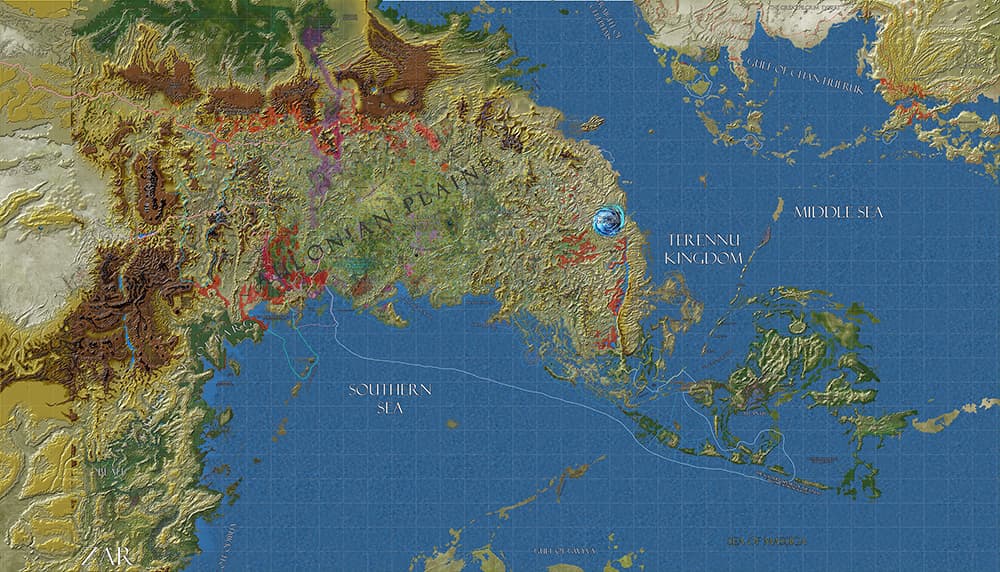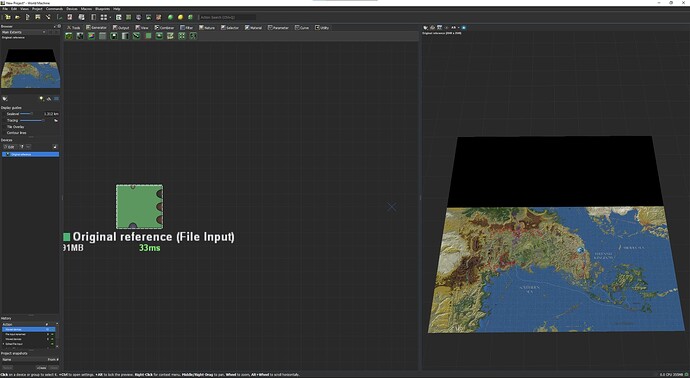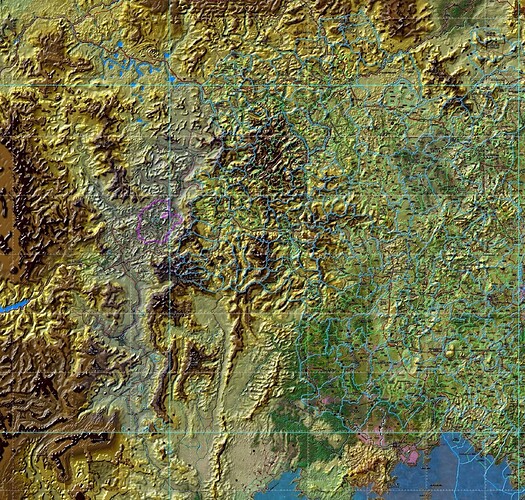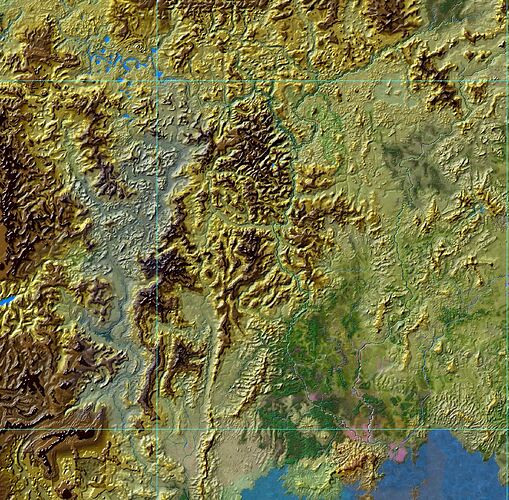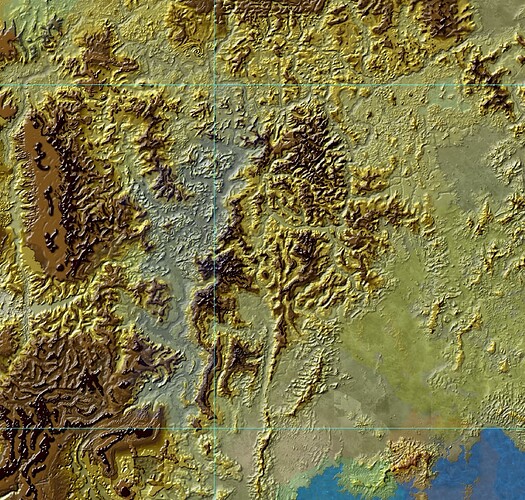For starters I am the absolute worst in the world in learning new things. I tried learning WM in 2017 or so and it was a disaster. Nicest guy from this community (no idea who…) tried giving me lessons and I have long since known I am dumber than a rock. The whole endeavour didn’t click for me. I just had no idea how to make the WM interface do stuff for me. I might have angrily destroyed furniture and I gave up.
I have since then no doubtr grown even dumber. I think it’s a bad case of ADHD, and I am not getting any younger. My world building is more a linguistic, discriptive, storytelling thing.
Showing me your “howto” youtube video would as pointless as trying to educate your grandmother how to program in INTERCAL.
However over the span over 25+ years I made a huge landscape map in photoshop - handpainted with greyscale maps (full neaderthal mode), in consequtive height ranges, as to somehow bruteforce mjolnir photoshop into depicting several overlapping height ranges. A geologist looking at this would scratch his or her head no doubt and say out loud “this map is total nonsense”.
The current map I am working on is (…) at 300 DPI a full 2 by 4 meters, of which I am most interest in the central half, let’s say one by two meters. That’s tens of thousands of pixels, at a scale where one pixel is 100 meters.
In a more perfect, magical, awesome world I would somehow magically find a generous, kind, sharing soul that would help me make this current “smashed together” height map, take various sections of the map, isolate them out and turn them into discrete and consistent geological regions, subject them to the various mystical swish flick (and for me completely incomprehensible) algorithms and somehow still a geographically a lot more plausible collection of river flows, sedimentation, erosion, etc. etc. and then make a SINGLE height map from that, which I can then reintroduce back into my photoshop map.
I have no idea how complex all this is.
If you tell me “this is an afternoon’s work” I’d believe you and start dancing in pure joy. If you’d say in a somewhat hoarse voice “this is a project for 20 people lasting a year” I might also nod sadly, dejected and quietly retreat, avoiding eye contact and never bother the WM community ever again. I’d get over it, but I’d be sad for a while. I’d most likely neve try again.
Now let’s assume it leans towards the the first - all these grandiose and lofty ambitions is doable, and it fits in the constraints where some mother theresia kind of geneous soul would come forth and say "this sounds like a LOT of fun to do", by all means, let’s proceed to discuss details on cam.